The #1 Computer Repair in Apache Junction – Geeks 2 You
Geeks 2 You provides professional computer repair services in Apache Junction, AZ and surrounding areas. Our computer repair experts are dedicated to keeping your technology running smoothly, so you can focus on what matters most. Our friendly technicians come to your home or business and will repair any computer problems you may have.
-
1000+ 5-Star Reviews
-
Fast, Onsite, Same-Day Service
-
60,000+ Customers Served
-
Your Satisfaction Guaranteed






Instant Quote
Get A FREE Quote IMMEDIATELY
Speak to a Live Local Computer Repair Tech in Apache Junction
Voted Best Computer Repair in Apache Junction
Providing Onsite Computer Repair Services In Your Home
Need a computer repair service in Apache Junction? At Geeks 2 You, we are dedicated to offering reliable and comprehensive computer repair services throughout Apache Junction and its surrounding areas. Our team of expert technicians is equipped to handle any issue, from routine maintenance to complex hardware and software repairs, ensuring that your computing experience is seamless and efficient.
Is your Windows or Mac computer acting up or not starting at all? Is a computer virus limiting you from getting your work done? Did you drop your laptop and the screen needs to be repaired? Geeks 2 You is here to help!
Our Geeks are ALL super friendly and focused on customer service during your repair. Our repair technicians are certified and have years of experience in performing computer repairs. Our goal is to make it as easy and convenient as possible and send techs directly to your home or business!
We can do all types of computer repairs. We can repair your laptop, repair your desktop, remove viruses, laptop screen repair, hardware repair, recover your data, clean up & repair your computer, repair Windows, repair Mac OSX, repair macbooks, repair dell & all other brands! Our computer repair geeks are all highly trained and certified to repair your computer. Our repairs are usually very quick and we can get you repaired today!
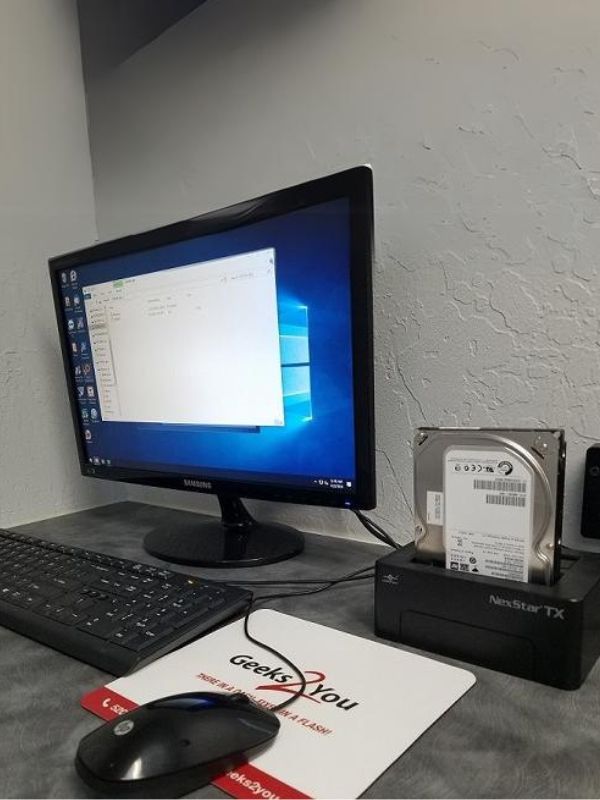
Testimonials
At Geeks 2 You, we’re dedicated to delivering superior computer repair services in Apache Junction, designed to keep your devices running smoothly. But don’t just take our word for it – hear from our satisfied customers!
Computer Repairs We Perform in Apache Junction

We can optimize your computer’s performance and resolve any issues, keeping your system running smoothly and efficiently.

We can replace or upgrade your computer parts, enhancing your device’s performance and longevity.
60,000+ Computers Repaired
During our Computer Repair appointments, we routinely perform the following computer repair services in Apache Junction:
-
Physically clean out computer of all dust and debris
-
Organize your cabling with zip ties, and make your wiring actually look good
-
Diagnose your computer problems and fully repair them
-
Find potential upgrades to make your computer faster
-
Clean & Tune-up to make the computer as fast as it was when you bought it
-
Test all Hardware to ensure things won’t break in the near future
-
Update Windows to the latest version
-
Tutor on how to keep your computer clean
-
Tutor on how to avoid re-infecting your computer

FAQ
Frequently Asked Questions About Computer Repair Services in Apache Junction
Curious about our computer repair services? Find answers to common questions in our FAQ section below. If you can’t find what you’re looking for, don’t hesitate to give us a call – our friendly team is always ready to assist you with personalized assistance.
In Phoenix, Geeks 2 You provides a wide range of computer repair services including virus removal, hardware upgrades, software troubleshooting, data recovery, performance optimization, and more for both PCs and Macs.
Yes, all our technicians are highly trained and certified in various aspects of computer repair and IT support. They undergo regular training to stay updated with the latest technologies and repair techniques.
All repairs performed by Geeks 2 You are backed by our leading technicians and service agreements created with you in mind!
The time of a computer repair depends on the problem being faced. Our technicians do our best to provide you with an accurate estimate of time needed to repair your hardware at time of service.
More Questions? Contact Us Today!
Areas We Serve
We Offer Computer Repair in Apache Junction and the Surrounding Areas
Geeks 2 You provides reliable computer repair services across Apache Junction and the surrounding areas, ensuring top-quality support for both PC and Mac users. We service the following areas:
-
Phoenix
-
Ahwatukee
-
Apache Junction
-
Chandler
-
Fountain Hills
-
Gilbert
-
Glendale
-
Mesa
-
North Phoenix
-
Paradise Valley
-
Peoria
-
Queen Creek
-
Scottsdale
-
Surprise
-
Tempe
Discover comprehensive computer repair services near you by exploring our service area to see how we can keep your systems running smoothly and efficiently with our expert computer repair services near you.
Satisfaction Guaranteed
Computer Repair in Apache Junction






