What is the Average Cost of PC Repair in Vail, AZ?
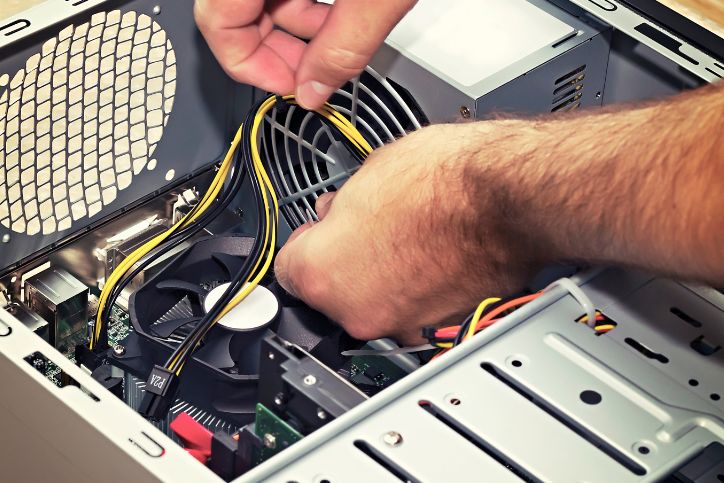
According to Thumbtack, the national average for computer repair prices ranges from $88-$220, depending on the complexity of the issue, specific service required, the size and model of your PC, and more. From minor software troubleshooting to complete hardware replacements, understanding the associated costs can help you budget effectively for professional PC repair services.
In this guide, we will also cover the pros and cons of professional PC repair vs. DIY, and discuss tips to maintain your PC health in the long run.
Table of Contents
ToggleAverage Cost of PC Repair Services in Vail
Each PC issue comes with its own set of challenges and price points. Below is an overview of common PC repair services and their estimated costs:
1. Software Troubleshooting
If your PC is experiencing slow performance, frequent crashes, or unresponsive applications, software troubleshooting is necessary. This service typically costs between $50 and $100, depending on the complexity of the issue. Technicians, such as the ones at Geeks2You, will diagnose software conflicts, optimize system performance, remove unnecessary startup programs, and ensure that your operating system is up to date.
2. Virus and Malware Removal
Cybersecurity threats like viruses and malware can cause severe system slowdowns, data loss, or even security breaches. A thorough virus removal service is typically around $70. A technician will scan for malicious software, remove all threats, and install security updates and antivirus software to prevent future infections.
3. PC Screen Repair
A cracked, flickering, or malfunctioning screen can make it difficult to use your laptop effectively. PC screen repair costs vary based on screen size, resolution, and whether it’s a touchscreen, typically falling between $100 and $350. High-resolution and touchscreen displays tend to be more expensive to repair.
4. Hard Drive Replacement or Upgrade
If your hard drive is failing or you need additional storage, a technician can replace it with a new hard drive or upgrade it to a solid-state drive (SSD) for better speed and reliability. Depending on the storage size and brand, the cost for this service generally falls between $80 and $250. Upgrading to an SSD significantly improves system performance and reduces boot times.
5. Motherboard Repairs
The motherboard is one of the most critical and expensive components in a PC. If it sustains damage due to overheating, power surges, or other issues, repairs can be quite costly, typically ranging from $150 to $300. Motherboard issues require expert diagnostic work, as they often involve multiple components, including the CPU and RAM.
6. Data Recovery
Accidentally deleting important files or experiencing hard drive failure can result in data loss. Data recovery services range from $100 to $500, depending on the complexity of the recovery. If the damage is severe, such as a mechanically failed hard drive, specialized recovery services may be required, which can cost even more.
7. Cooling System Maintenance
Overheating can lead to serious performance problems or even permanent hardware damage. Dust buildup in cooling fans and heatsinks can restrict airflow. Cleaning and maintenance of the cooling system cost between $50 and $150, depending on the amount of buildup and whether new thermal paste needs to be applied to the processor.
DIY vs. Professional PC Repair
When your PC encounters problems, you may wonder whether to attempt a DIY fix or seek professional help. Let’s compare both options:
DIY PC Repair
Pros:
- Saves money on labor costs
- Convenient if you have basic troubleshooting skills
- Online tutorials and guides make minor repairs easier
Cons:
- Risk of causing further damage if not done correctly
- Lack of specialized tools and knowledge
- No warranty or guarantee on self-repairs
Pro Tip: While extensive PC repairs are best left to professionals, you can take steps to protect yourself and your family from cyberattacks.
According to the U.S. Department of Homeland Security, you should keep your software up-to-date, protect your Wi-Fi network, use strong passwords, and look out for suspicious activity to ensure you and loved ones are protected.
Professional PC Repair Services
Pros:
- Certified technicians with extensive experience
- Access to specialized diagnostic tools
- Warranty on repairs for peace of mind
Cons:
- Higher upfront cost
- May require waiting for parts or availability
For simple software issues, DIY fixes may work. However, for hardware replacements or complex problems, professional PC repair services offer a safer and more reliable solution. Experienced technicians, such as the ones at Geeks2You, also provide remote support for your convenience.
How to Keep Your PC in Good Shape
Preventative maintenance can extend the lifespan of your PC and minimize costly repairs. Here are some tips:
1. Regular Software Updates
Keep your operating system, drivers, and security software updated to prevent vulnerabilities and performance issues.
2. Use a Surge Protector
Power surges can damage internal components. A surge protector safeguards your system from unexpected voltage spikes.
3. Keep Your PC Clean
Dust buildup can block vents and cause overheating. Regularly clean your keyboard, screen, and internal fans for better airflow.
4. Monitor Storage Space
Running out of disk space can slow down your PC. Delete unnecessary files and consider upgrading to an SSD if needed.
5. Shut Down Properly
Force shutting down your PC can lead to system corruption. Always use the proper shutdown process to avoid potential issues.
It is important to contact a trusted technician, such as the ones at Geeks2You, as soon as you notice any signs of any problem with your PC to prevent it from turning into a bigger problem down the road.
Frequently Asked Questions
- How long does a typical PC repair take?
It depends on the issue. Software troubleshooting may take a few hours, while hardware replacements could take a few days, especially if parts need to be ordered. Technicians, such as the team at Geeks2You, also provide same-day onsite services and are open 24/7 to ensure fast repairs.
- Is it cheaper to repair or replace a PC?
If repair costs exceed 50% of a new PC’s price, replacing it might be more cost-effective.
- Can I fix a PC issue myself?
Basic issues like software updates and virus scans can be done at home, but hardware repairs are best left to professionals.
Same-Day Onsite PC Repair Services in Vail, AZ
Understanding the cost of PC repair services in Vail, AZ, allows you to make informed decisions when your computer encounters issues. Whether it’s PC screen repair, virus removal, or hardware upgrades, choosing the right PC repair store ensures quality service.
At Geeks2You, we specialize in fast, affordable, and professional PC repairs. Our certified technicians are dedicated to getting your computer back to optimal performance. Contact us today for the best PC repair near you! Let us handle your tech troubles so you can get back to what matters most.
Instant Quote
Get A FREE Quote IMMEDIATELY
Other Blogs You May Be Interested In
Categories
Satisfaction Guaranteed
Computer Repair You Can Trust













