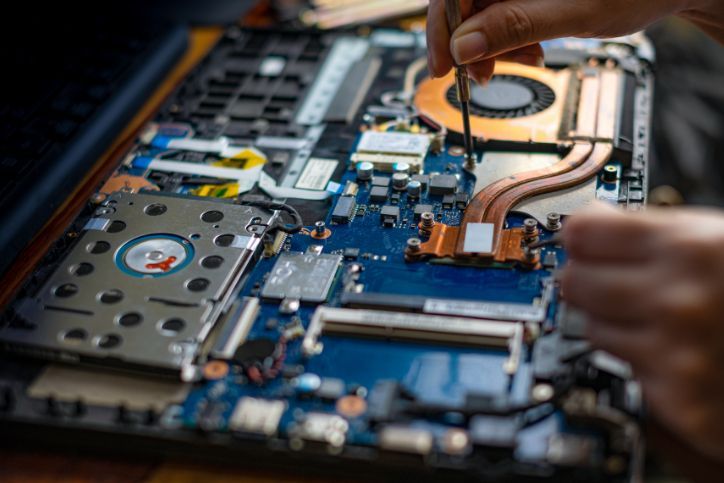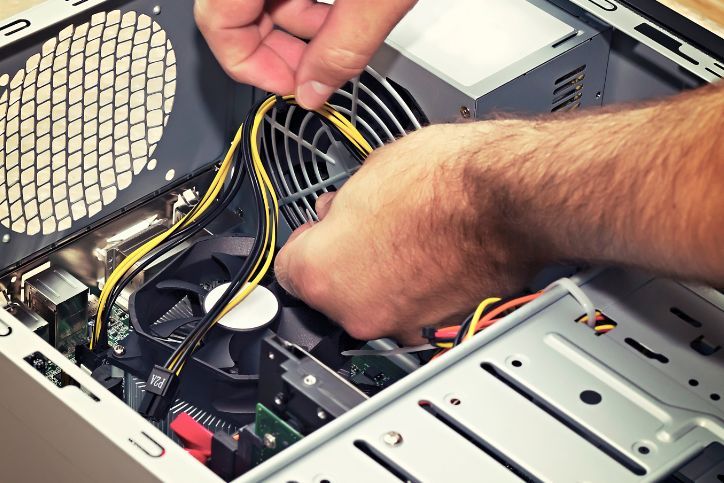Are You Smart Home Savvy?

Have you ever considered getting “smart” devices for your home? These include things like the Nest WiFi thermostat, the Ring doorbell, and a variety of digital assistant devices, such as Amazon’s Alexa, Google Home, or Apple’s HomeKit. If you have, you may know that the world of smart home devices (commonly called the Internet of Things) can be dense and hard to navigate. Here’s some pointers to help you stay ahead of the curve.
Table of Contents
ToggleManufacturers
Don’t risk your network security and possible device failure by buying from unknown manufacturers. If you don’t recognize the name, do some research on them, and the product itself. Is this just their first foray into smart devices, and they have a long history of excellent hardware in other fields? Or are they just trying to capitalize on a market trend? Be wary of review sites, though – often, those sites simply exist to give the ‘review’ writers a fast source of income. PC Magazine, Tom’s Guide, and especially Consumer Reports are some of the best sources for reviews of devices of all kinds. And, of course, we here at Geeks 2 You do our homework too. If you’re stumped for what brand to buy, give us a call and we can give you our best recommendations!
Ease of Use
If you’re only setting up one or two smart devices in your house, you may not need to worry about a unified means of managing them – your smartphone may suffice. But if you’re trying to create a whole-house network of smart devices, you’ll need the appropriate hub, or central controller, for all your devices. Once you have that set up and your devices are connected, you’ll be able to control all of them through one app, vastly simplifying your experience. Finding the right hub for all your devices can be challenging, but bear in mind that we’re here to help.
Compatibility
Many devices may only be compatible with a specific signal type – a number of manufacturers have designed proprietary low-power transmission systems that don’t use WiFi or Bluetooth, the most common types of inter-device communication. You need to ensure the devices you purchase can all communicate with your chosen hub device (or you’ll need to purchase the appropriate ‘bridge’ or signal converter for them to connect to your home network). Most hub manufacturers clearly list the specifications of their hubs, which include the kinds of signals over which they can communicate. If you’re unsure, though, we’re always happy to lend a hand with research.
Security & Network Strength
Without a sufficiently secure wireless network, your smart devices could become an avenue of attack for hackers or data thieves. Always make sure you have WiFi security enabled and a strong password for your wireless network. In addition, you need to make sure you have a wireless router strong enough to handle all the traffic from your new devices. If you don’t know for sure that your router and network are properly configured, one of our friendly, experienced technicians would be happy to lend you assistance.
Hopefully, you now have a better idea of what setting up a smart home entails and some common pitfalls to avoid. As always, if you have any questions, we’re just a phone call or an email away!
Instant Quote
Get A FREE Quote IMMEDIATELY
Other Blogs You May Be Interested In
Categories
Satisfaction Guaranteed
Computer Repair You Can Trust