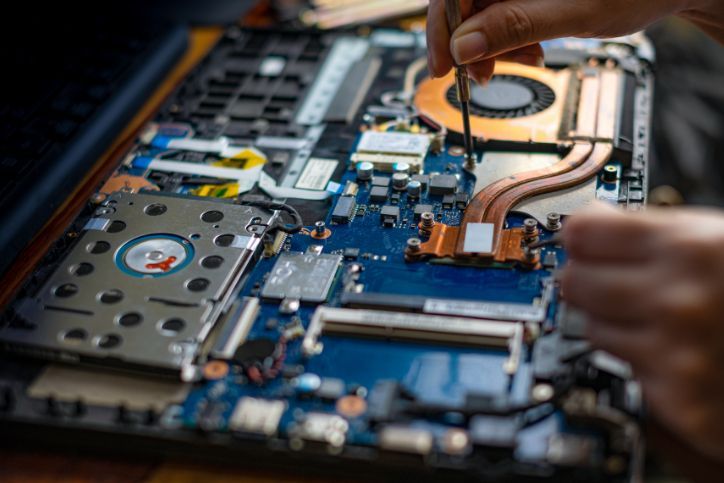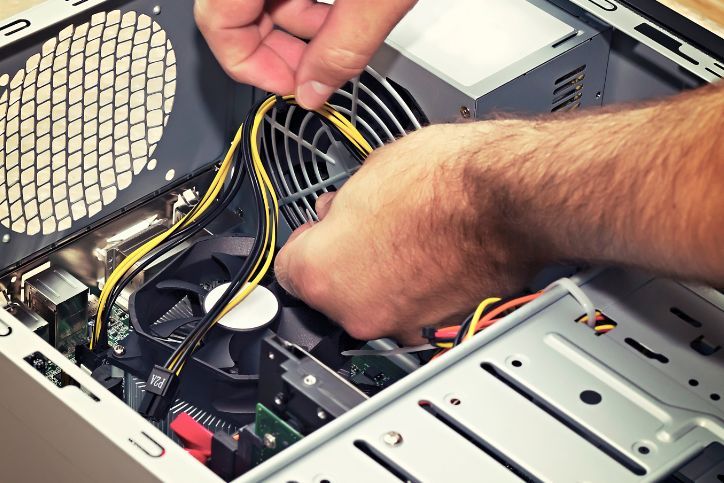Lost and Found: Understanding the Process of Computer Data Recovery

TL;DR: Data loss can happen unexpectedly due to hardware failure, software issues, or human error, causing stress and inconvenience. Computer data recovery helps retrieve lost or inaccessible data from storage devices. Understanding the causes of data loss, such as physical damage, logical errors, and human mistakes, is crucial for prevention and effective recovery. Initial steps include assessing the situation, stopping device use, checking backups, and basic troubleshooting. For severe cases, professional data recovery services offer expertise and specialized tools to recover data safely. Trust Geeks 2 You for comprehensive data recovery solutions to restore your valuable information.
Data loss can occur unexpectedly and for various reasons, leading to significant inconvenience and stress. This is where data recovery professionals can save the day by providing a lifeline for retrieving lost or inaccessible data from your storage devices.
Computer data recovery refers to rescuing otherwise inaccessible, corrupted, or formatted data from different storage devices. Whether data loss results from hardware failure, software issues, or human error, understanding the process of computer data recovery can guide you through retrieving it.
Join us in understanding how data recovery works, starting with the various causes of data loss. From physical damage to logical errors, we’ll delve into the scenarios that lead to data loss and how recognizing these causes can help prevent and address them effectively.
Table of Contents
ToggleCauses of Data Loss
Data loss can happen to anyone, often striking when you least expect it. To better prepare and prevent such incidents, it’s essential to be aware of the causes of data loss you are most likely to encounter.
Physical Damage
Think of your computer’s hard drive as a delicate instrument, much like a finely tuned piano. Physical damage can occur from something as sudden as dropping your laptop or as gradual as wear and tear over time. This damage can cause your hard drive to malfunction, making the stored data inaccessible.
- Hardware Failures: Components within your computer, like the hard drive, can fail due to mechanical issues. For example, a hard drive’s read/write head can crash onto the disk surface, causing irreversible damage to the data stored there.
- Natural Disasters: Catastrophic natural events like earthquakes, floods, or fires can physically damage or destroy your storage devices.
Logical Damage
Unlike physical damage, logical damage doesn’t involve any physical harm to the hardware. Instead, it pertains to the corruption of the files in which the data is organized.
- Software Corruption: Sometimes, the data managing software can become corrupted due to bugs, crashes, or malware. This corruption can render your files unreadable or your entire system unbootable.
- Accidental Deletion: We’ve all been there—accidentally clicking “Delete” on a file or folder we didn’t mean to. While it might seem like the data is gone for good, often, it’s just the reference to the data that’s been removed, not the data itself.
- Malware Attacks: Viruses and similar malware can affect your data, making it inaccessible. Ransomware, for instance, locks your files and demands payment for their release.
Human Error
Human error is one of the leading reasons for losing digital data. Imagine misplacing an important document in a chaotic stack of papers. In the digital world, this can translate to accidental drive formatting, improper shutdowns, or other simple mistakes.
- Accidental Formatting: Formatting a drive by mistake can wipe out all its data. Although it seems catastrophic, the data often remains recoverable until new data overwrites it.
- Improper Shutdown: Turning off your computer without properly shutting it down can cause data corruption. Think of it as abruptly ending a phone call—it can leave things hanging in a way that’s hard to resolve.
Initial Steps in Data Recovery
When data loss occurs, staying calm and following these key actions is crucial to avoid further damage and improve the likelihood of retrieving your files.
Assess the Situation and Don’t Panic
Panic can worsen the problem by rushing into the wrong course of action. Instead, figure out whether you lost any data and why it happened. Is the data loss due to accidental deletion, a software crash, or physical damage to the hardware? If you can pinpoint why you lost the data, you can easily figure out your next step and the best way to recover it.
Stop Using the Affected Device
One of the most important steps is to stop using the device immediately. Continuing to use it can overwrite the lost data, making recovery much more difficult or even impossible.
Picture this: Your hard drive is a chalkboard, and your data is written in chalk. The original writing will be erased if you keep writing over the same area. Similarly, using your computer again after you’ve suffered data loss can end up overwriting the sectors where your lost files are stored.
Check Backups
Before diving into specific data recovery methods, try to find any backups you might have set aside. Think of backups as an off-shore account for all your crucial digital data. They’re there to catch you when something goes wrong. If you find your lost files in a backup, you can restore them quickly and easily, avoiding needing a full recovery process.
Basic Troubleshooting
If you’re unable to find backups, try going through the essential troubleshooting steps:
- Restarting Your Computer: Sometimes, data only appears to be missing, and a reboot resolves temporary issues that might be causing it.
- Checking the Recycle Bin: Anything you delete goes into the Recycle Bin first. If you make a mistake, you can easily recover files from there.
- Running Disk Check Utilities: Most operating systems have built-in utilities that can scan and repair disk errors. For example, Windows users can run CHKDSK, while macOS users can use Disk Utility’s First Aid feature.
Avoid DIY Repairs for Physical Damage
If you suspect the data loss is due to physical damage to the storage device, it’s best not to attempt DIY repairs. Opening up a hard drive or other storage device without the proper tools and clean environment can make things much worse.
Imagine trying to perform surgery with household tools—without the right equipment and expertise, you’re likely to do more harm than good. In cases of physical damage, it’s better to seek professional help.
Seek Professional Data Recovery Services
When basic troubleshooting doesn’t work or if the data loss is due to severe logical or physical damage, it’s time to consult professional data recovery services. These experts have the tools, experience, and cleanroom environments needed to recover data safely and effectively.
Professional Data Recovery Services
When your initial attempts at data recovery fall short, especially when dealing with severe data loss or physical damage, only professionals can help recover some or all of it.
Types of Services Offered
Professional data recovery services offer a range of solutions tailored to various data loss scenarios:
- Hardware Recovery: This involves recovering data devices that have suffered physical damage. Experts can repair or replace damaged components to access and retrieve your data.
- Software Recovery: When data loss is due to logical issues like corrupted files or accidental deletion, data recovery experts use specialized software to reconstruct and recover the data.
- RAID Recovery: RAID (Redundant Array of Independent Disks) systems are complex, and their failure can result in significant data loss. Professional services can rebuild RAID configurations and recover data from these multi-disk systems.
The Expertise and Tools Professionals Bring
Think of professional data recovery services as highly skilled surgeons for your digital devices. They use precision tools and special techniques to restore your data without risking it further:
- Cleanroom Environments: Experts use specially designed cleanrooms to work with delicate components in an environment free of dust and other contaminants.
- Advanced Software: Recovery experts use advanced software tools that can dig deep into your storage device to locate and reconstruct lost files.
The Process of Expert Data Recovery
Employing the services of data recovery experts typically involves several key steps:
- Initial Consultation: Contact the recovery service to discuss your situation. They’ll investigate why the data loss happened and provide an initial assessment.
- Diagnosis: You’ll send your device to the recovery service, where they’ll perform a thorough diagnosis. This step identifies the extent of the damage and determines the likelihood of successful recovery.
- Quotation: Based on the diagnosis, the service will provide a quote detailing the cost of the recovery process.
- Recovery Process: Depending on the nature of the data loss, the recovery process can involve hardware repairs, software interventions, or a combination of both.
- Data Return: After the recovery process is complete, the recovered data is typically returned to you on a new storage device. Some services also offer the option to securely download your recovered files.
Professional Onsite Computer Repair in Your Home
Whether it’s precious family photos, critical work documents, or essential personal information, losing data can be devastating. Understanding the process of computer data recovery means there is hope yet to recover your data, as long as you don’t panic and focus on finding the best way to tackle the issue.
We’ve explored the common causes of data loss, from physical damage and logical errors to human mistakes. Recognizing them is vital to helping you take precautions and act swiftly when data loss occurs. When the situation requires more advanced solutions, professional data recovery services are your best and often only lost and found option.
Don’t leave your data recovery to chance. Trust the professionals at Geeks 2 You to handle your data with care and precision. Get in touch now to learn more about our comprehensive data recovery solutions and take the first step toward returning your valuable data!
Instant Quote
Get A FREE Quote IMMEDIATELY
Other Blogs You May Be Interested In
Categories
Satisfaction Guaranteed
Computer Repair You Can Trust