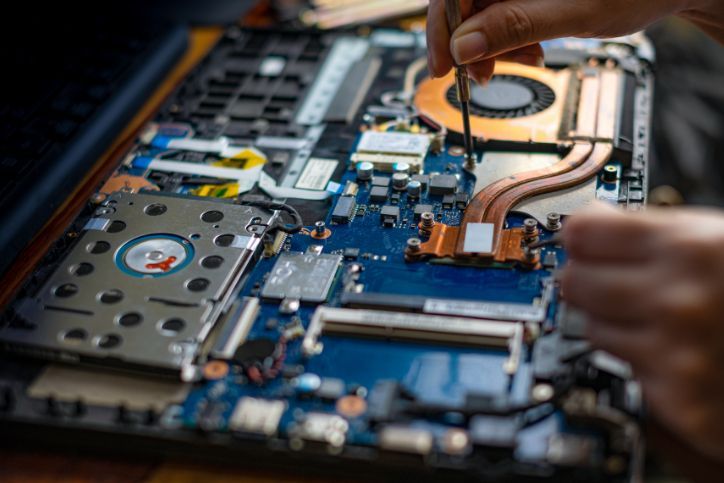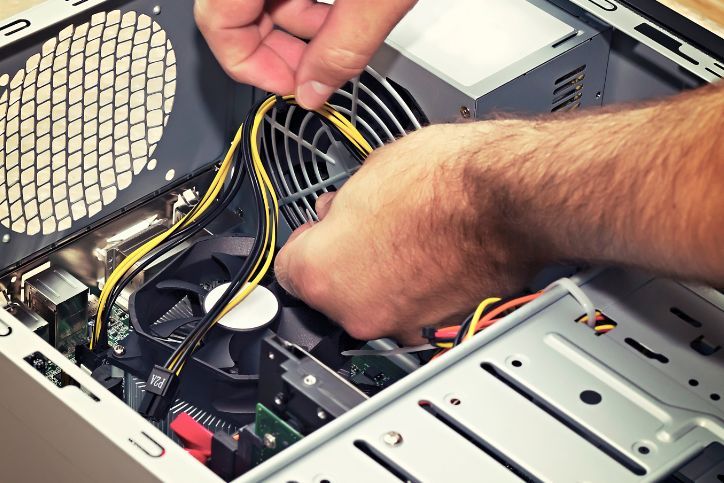My Printer is Offline; How Do I Fix It?

If you’ve ever screamed or murmured those words under your breath, you know how aggravating it can be when your printer stops responding or doesn’t work at all. Don’t worry; printer issues are easier to resolve than you think. Here at Geeks 2 You, when electronics break, we fix it—whether it’s computer repair or a laptop battery that isn’t charging. Here’s how to troubleshoot your printer when it’s not working.
Table of Contents
ToggleReasons a Printer Fails to Function Properly, Other Than It Might Just Hate You!
When your printer goes offline, a notification will usually appear on your computer, or it will simply stop working. The issue is frequently related to your computer or your printer’s Wi-Fi. All sorts of problems can arise—the bottom line, your PC and your printer are not communicating. This could be due to improper configuration or other factors, such as needing updated drivers. Let’s have a look at what you can do to troubleshoot.
Check the Printer, Cables, and Connections
When tech breaks, always start by verifying the basics. Are there any blinking lights indicating the printer needs some attention? Does it have sufficient ink or toner? Does it need paper? While these things might not throw that ever-hated “printer offline” error, they will make your printer not work. We understand this can be maddening. But take a deep breath and start with the basics.
Next, check for physical damage to your printer, wires, and ports. Be sure your printer is connected to a power source and all wires are plugged in firmly. If you’re connected by cable, test it in all your device’s ports and try a different one to ensure the cable isn’t the issue. Connect a cable between your printer and computer for Wi-Fi printers to test if it’s working. If so, the problem could be with your network connection.
Verify Your Internet Connection
Ensure your internet connection is working correctly and your printer is linked to your computer’s Wi-Fi network. Has anyone recently changed the password to the Wi-Fi? This, too, can affect the printer’s settings and will need to be updated. If all else fails, turn off the computer and printer and wait for about a minute. Then turn on the computer and the printer to see if this restores the connection.
Remove Use Offline Printer Mode
If your printer is in Use Printer Offline mode, it absolutely won’t work.
To disable it:
- Go to Start > Settings > Devices > Printers & scanners.
- Choose your printer and click Open queue.
- Make sure that Use Printer Offline is not checked under the printer.
Disconnect and Reinstall the Printer
If nothing has worked, it’s time to delete and add your printer.
- Remove your printer from the computer
- Go to Start > Settings > Devices > Printers and scanners.
- Choose the printer you want to delete, and select Remove device.
- Plug your printer back into your computer and turn it on to reinstall it.
- For wireless printers (or if your printer doesn’t instantly appear), choose the Add a Printer or scanner option and select your printer. You can do this manually by selecting “The printer I want isn’t shown” and manually adding it.
Drivers Must Be Reinstalled
This may appear hard, but it is relatively simple:
- Go to Start > Settings > Devices > Printers and scanners. You want to choose printer server properties.
- Select your printer’s driver under Drivers and click Remove
- Return to the Printer Server Properties window and click Drivers > Add. To reinstall your printer driver, use the Add Printer Driver Wizard.
We’re just a phone call away if you’ve tried these steps and still need assistance. Having a printer go offline can be frustrating. However, our technicians are ready to help in any way possible. So give us a call and let Geeks 2 You help you during this troubling time.
Instant Quote
Get A FREE Quote IMMEDIATELY
Other Blogs You May Be Interested In
Categories
Satisfaction Guaranteed
Computer Repair You Can Trust