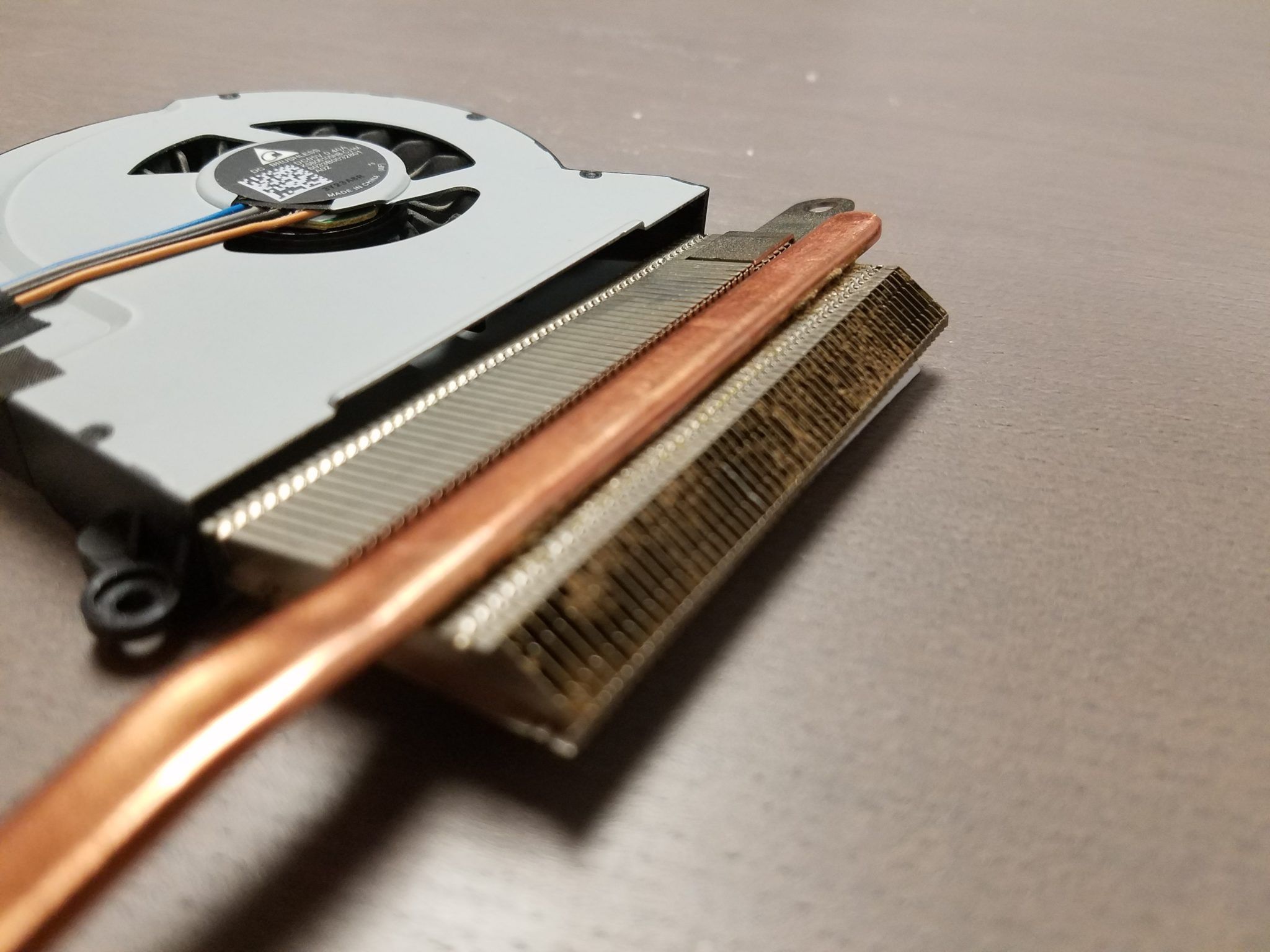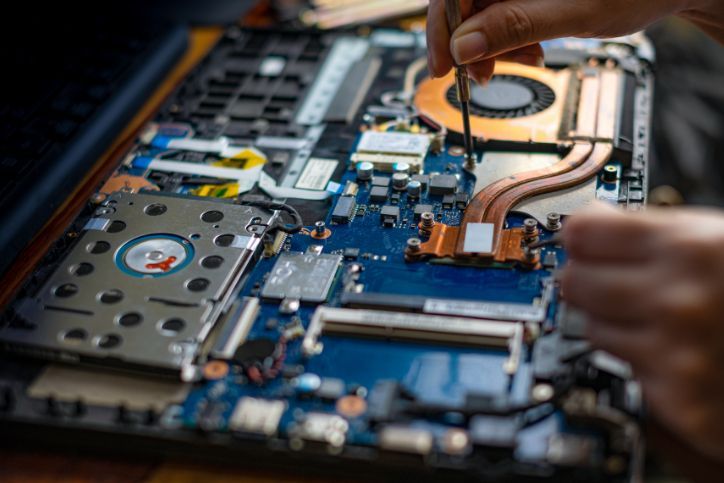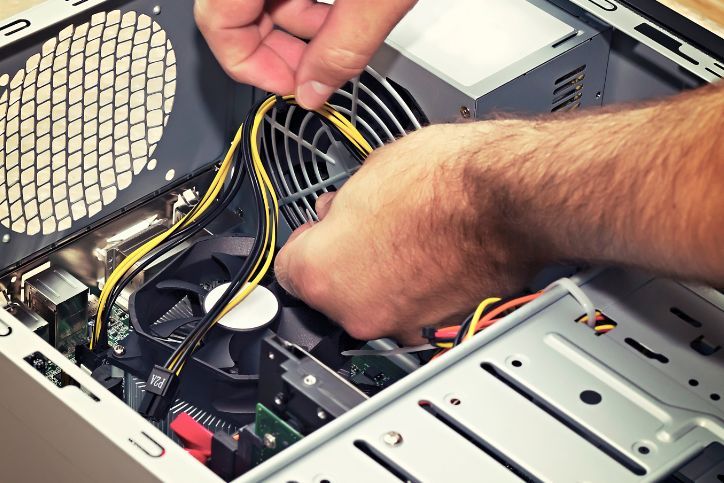The Russian Hacker vs. the Indian Scammer

So you’re browsing the web like you always do on a Friday evening. You punch in what you think is the address for YouTube, and up pops an alert! A stern computerized voice warns you that your computer has been infected, and you need to call their support number right now.
This, in case you couldn’t tell, is a scam. It’s a very common scam, and exists to enable a company (usually based in India) to gain remote access to your computer, steal your information, and then charge you for doing so. The trick about this scam is that the scammer can’t gain access to your computer unless you let them; so they take pains to ensure that their intrusive ads and popups are as scary and convincing as possible. The best solution, when you’re faced with a popup of this kind warning that you’re infected, is to close the web browser, or failing that, shut down your computer manually by holding the power button for 5 or so seconds.
This is the kind of thing consumers should be worried about: convincing scams that lure them into handing over control of their computer to a company that’s only interested in their money. Instead, many consumers are far more worried about the specter of the “Russian Hacker”.
As a news item, the “Russian Hacker” is convenient for networks, newspapers, and blogs because it drums up interest by capitalizing on the consumer’s fear of having their data forcibly compromised. News anchors will go to great lengths to stress the danger of computer hacking groups and those enterprising individuals who steal hundreds of thousands of dollars of data from major corporations, and how they can be so dangerous to you, the consumer! The only problem is, this is patently untrue.
Hackers (or, more properly, crackers; as their occupation is cracking into systems) are certainly a threat to data security. But when crackers choose targets, they go after high-value opportunities: banks, medical networks, investment firms, real estate, law offices, and the like. The odds that a cracker will target you, sitting at home on your computer, are extremely slim. Simply put, there’s not enough money in it.
So how can you defend yourself against the scammer? The best thing to do is to be aware. Know that when you’re browsing the internet and a ‘computer virus warning’ pops up, it’s not true; know that when someone with a thick accent calls you and tells you that ‘your Microsoft Windows has a validation issue’ or ‘you have a virus’, they’re just trying to scare you into giving them money or access to your computer. The next best thing to do is to use a secure web browser that can detect and block malicious sites. Also, you should have a good adblocker installed: we recommend uBlock Origin, which is free and available for Chrome, Firefox, and Edge. It won’t stop all popups, but it will prevent most.
Hopefully, this has been an eye-opening post for you. If you have any questions, we offer computer repair service in Tucson, Mesa and Scottsdale!. If you would like to discuss how we can help you be more secure in your browsing habits, give us a call! (And if you’ve recently fallen victim to a scammer, you should also give us a call so we can come out and ensure your computer is clean).
Instant Quote
Get A FREE Quote IMMEDIATELY
Other Blogs You May Be Interested In
Categories
Satisfaction Guaranteed
Computer Repair You Can Trust