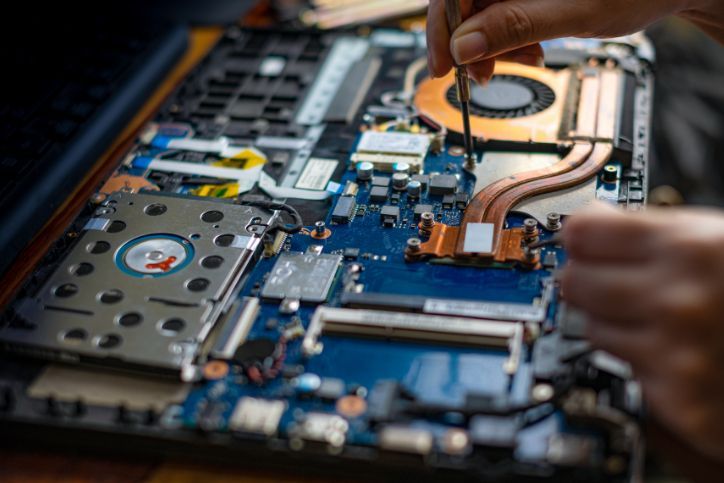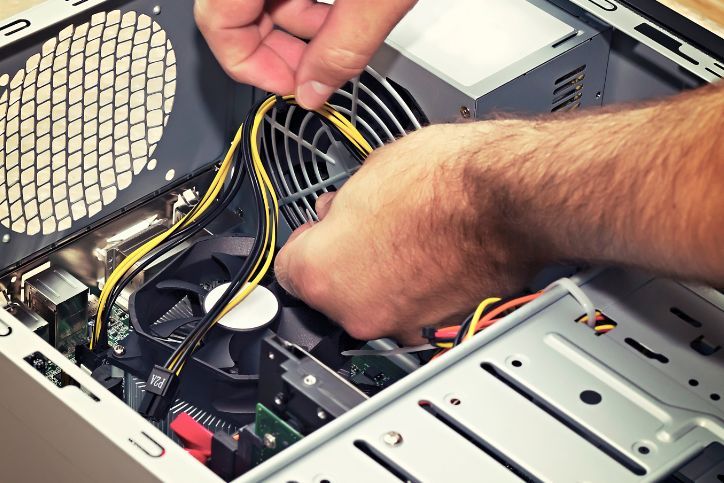Troubleshooting 101: Common Network Issues and How to Fix Them

In the intricate web of modern business operations, a smoothly functioning network is the backbone that ensures seamless communication, data transfer, and overall efficiency. However, even the most robust networks can occasionally encounter hiccups that disrupt the flow of operations. Before you reach out to our professionals, we wanted to give you some ways that you might troubleshoot your network’s issue.
Arming yourself with some troubleshooting know-how can help you quickly tackle common network issues. Let’s look at frequent network problems and their practical solutions you can try before seeking expert assistance.
Table of Contents
ToggleSlow Internet Speeds
Slow internet speeds can lead to decreased productivity and frustration.
Solution: Before diving into complex solutions, start with the basics. Restart your router and modem. If that doesn’t help, check if any background processes or downloads are consuming bandwidth. If you’re using Wi-Fi, ensure that you’re within a reasonable range of the router and that no physical obstacles are obstructing the signal.
Intermittent Connectivity
Network connections dropping unexpectedly can disrupt work and communication.
Solution: First, reboot your router and modem. If the issue persists, check for loose cables and connections. You might also want to change your Wi-Fi channel if you’re in an area with many nearby networks, causing interference.
Unable to Connect to Network
Issue: Devices can’t connect to the network despite entering the correct password.
Solution: Double-check the password, ensuring it’s entered correctly. If the issue persists, restart your router and try connecting again. Also, verify that the Wi-Fi network is visible and broadcasting its SSID. Another thing to check would be your caps lock button. While this seems trivial, it’s something that gets past even the best of us.
Limited Network Range
Issue: Weak Wi-Fi signal or limited coverage in certain areas of your office.
Solution: Consider repositioning your router to a more central location. Upgrading to a router with better range capabilities or adding Wi-Fi extenders can also help extend coverage.
Network Security Concerns
Issue: Worried about the security of your network?
Solution: Ensure that your router’s firmware and security software are up-to-date. Change default login credentials to unique, strong passwords. Activate WPA3 encryption for enhanced security. Regularly monitor connected devices and remove any unauthorized ones.
Network Printer Issues
Issue: Networked printers not responding or failing to print.
Solution: Check if the printer is powered on, properly connected to the network, and has enough paper and ink. Restart the printer and try printing a test page. Make sure the printer drivers on connected devices are up-to-date. Also, ensure that the printer is “online.” Printers, for various reasons, will lose their connection. Sometimes you’ll have to uninstall and reinstall it for it to work.
VPN Connectivity Problems
Issue: Difficulties connecting to your company’s VPN.
Solution: Restart your device and try connecting again. Verify your login credentials. If you’re using a personal firewall or security software, temporarily disable it to see if that’s causing the issue.
Slow File Transfer
Issue: Transferring files between devices on the network is slow.
Solution: Ensure that your devices are connected to the same network. If using Wi-Fi, consider switching to wired connections for faster data transfer speeds. Verify that none of the devices involved are running resource-intensive tasks.
Call the Professionals
Navigating common network issues doesn’t always require a technical genius. Armed with these basic troubleshooting steps, you can resolve many common problems that might arise in your business network. However, if the issues persist or if you encounter more complex problems, don’t hesitate to reach out. Our professional at Geeks 2 You are here, ready to tackle even the toughest networking problems. Our experts can provide swift, effective solutions that ensure your network remains a dependable cornerstone of your business operations.
Instant Quote
Get A FREE Quote IMMEDIATELY
Other Blogs You May Be Interested In
Categories
Satisfaction Guaranteed
Computer Repair You Can Trust