What is the Average Cost of Computer Repair in Casa Adobes, AZ?
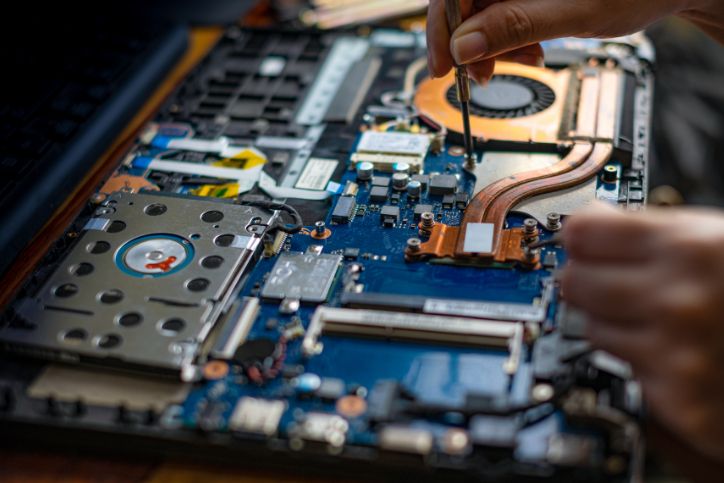
The average cost of computer repair in Casa Adobes, AZ typically ranges between $100 and $250, depending on the type of service required, the complexity of the issue, and the expertise of the technician. Whether you need a simple computer screen repair or a more complex hardware replacement, understanding these costs can help you make informed decisions when choosing a PC repair store.
Table of Contents
ToggleThe Cost of Common Computer Repair Services
Understanding the cost of various PC repair services can help you anticipate expenses and choose the right technician or PC repair service shops. Below are some of the most common services and their estimated costs:
1. Diagnostic Services ($40)
Before any repairs begin, most PC repair service shops offer diagnostic services to identify the root cause of the issue. This fee is often waived if you decide to proceed with the repair at the same shop. Diagnostics help determine whether the issue is software or hardware-related, saving you money by avoiding unnecessary repairs.
2. Virus and Malware Removal ($50 – $150)
Viruses, malware, and spyware can significantly slow down your computer. Software repairs, such as virus removal or system optimization, generally cost between $50 and $150. A computer repair store can perform thorough scans, remove malicious software, and install security updates to protect your system. Regular virus scans can help prevent the need for costly repairs in the future.
3. PC Screen Repair ($100 – $250)
If your laptop screen is cracked or malfunctioning, a computer screen repair service may be necessary. The price varies based on the model and screen size, with touchscreen models being more expensive. Screen repairs are crucial as a damaged screen can impact usability and potentially harm other internal components.
4. Hardware Repairs and Upgrades ($50 – $300)
This includes replacing or upgrading components such as RAM, hard drives, graphics cards, and motherboards. The cost varies depending on the part and labor involved. Upgrading hardware can extend the life of your computer and improve performance, making it a worthwhile investment.
5. Data Recovery Services ($100 – $500)
If you’ve lost important data due to accidental deletion or hardware failure, data recovery services can retrieve your files. The price depends on the complexity of the recovery process. Investing in data backup solutions can help prevent data loss in the future.
6. Operating System Reinstallation ($75 – $150)
If your computer is running slow or has software issues, reinstalling the operating system can provide a fresh start. This service includes installing the OS, updating drivers, and configuring basic settings. A fresh OS install can resolve persistent software issues and improve performance.
7. Fan and Cooling System Repairs ($50 – $150)
Overheating issues can damage your PC’s internal components. A PC repair store can clean dust buildup, replace cooling fans, or apply fresh thermal paste to the processor. Proper cooling is essential to prevent hardware failure and extend the lifespan of your computer.
8. Motherboard Repair and Replacement ($100 – $600)
The motherboard is one of the most expensive components to repair or replace. Damage to the motherboard often results from power surges, overheating, or liquid spills. In some cases, it may be more cost-effective to replace the entire PC rather than repairing the motherboard.
9. Water Damage Repair ($100 – $250)
The cost to repair water damage depends on the amount of time water has been present inside the system.
10. Laptop Battery Replacement ($20 – 200)
The cost of a new laptop battery can range from $30 to $200. A refurbished battery may cost between $20 to $70.
How to Find the Right Computer Repair Store?
Finding the best computer repair requires careful consideration. Here are some tips to ensure you choose the right PC repair service shops:
1. Check Online Reviews and Ratings
Look for reviews on Google, Yelp, and social media. High ratings and positive customer experiences are a good indicator of reliable service.
2. Ask About Certifications and Experience
Choose technicians with certifications such as CompTIA A+, Microsoft Certified Professional (MCP), or Apple Certified Mac Technician (ACMT) for quality service.
3. Compare Pricing and Service Warranties
Different shops offer varying rates, so get multiple quotes and ask about warranties on repairs.
4. Inquire About Turnaround Time
Ask how long the repair will take. Some issues, like software troubleshooting, can be resolved the same day, while hardware replacements may take longer.
5. Look for On-Site or Remote Repair Options
Experienced computer repair service providers, such as Geeks2You, offer remote troubleshooting and on-site repairs for added convenience.
6. Check for Emergency or 24/7 Repair Services
If your computer is essential for work or personal use, find a repair service that offers emergency repairs or extended business hours.
7 Tips to Maintain Your PC Health
Maintaining your computer properly can prevent costly repairs. Here are some best practices:
1. Regularly Update Software
Keeping your operating system and antivirus software updated helps protect against security threats.
2. Keep Your Computer Clean
Dust and debris can clog vents and cause overheating. Clean your keyboard, monitor, and internal components regularly.
3. Avoid Overloading Your Hard Drive
Free up storage by deleting unnecessary files and using cloud storage options.
4. Use a Surge Protector
Electrical surges can damage internal components. A surge protector can safeguard your system.
5. Shut Down Properly
Avoid forcefully turning off your PC, as it can lead to system corruption and data loss.
6. Invest in a Good Cooling System
Overheating can cause hardware damage. Ensure your computer is well-ventilated, and clean the fans regularly.
7. Backup Your Data Frequently
Use an external hard drive or cloud storage to back up important files to prevent data loss.
Frequently Asked Questions
- How long does a typical computer repair take?
Most repairs take between 1 to 3 days, but it depends on the issue’s complexity and part availability.
- Is it cheaper to repair or replace a computer?
If repair costs exceed 50% of the price of a new PC, replacement may be the better option.
- Can I fix my PC myself?
Basic tasks like cleaning, software updates, and minor troubleshooting can be done at home. However, hardware replacements and virus removal are best handled by professionals, such as Geeks2You.
- What should I do before taking my PC for repair?
Back up important data, remove any sensitive information, and write down any error messages to help the technician diagnose the issue quickly.
Onsite and Remote Computer Repair Support in Casa Adobes, Arizona
Understanding the PC repair services available and their costs can help you make informed decisions. Whether you need screen repair, virus removal, or a hardware upgrade, finding the right repair store in Casa Adobes, AZ, is crucial for getting quality service.
At Geeks2You, we offer expert and affordable computer repair services tailored to your needs. Our experienced technicians provide fast, reliable solutions to get your computer back in top shape.
Contact Geeks2You today for the best PC repair near you and let us handle your computer issues with ease!
Instant Quote
Get A FREE Quote IMMEDIATELY
Other Blogs You May Be Interested In
Categories
Satisfaction Guaranteed
Computer Repair You Can Trust













