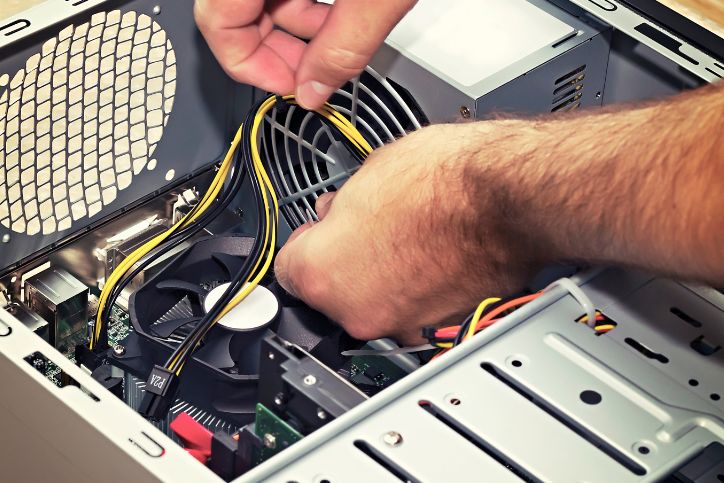What Is the Average Cost of Computer Virus Removal in Scottsdale, AZ?

The average cost of computer virus removal in Scottsdale, AZ ranges between $100 and $150. The price depends on the type of virus, the severity of the infection, and whether additional services like data recovery or system optimization are required.
I didn’t think much of it when my computer started acting a little slow. Maybe it just needed a restart? But then, my screen froze. The browser kept redirecting to shady websites, and pop-ups flooded my screen, warning me about a supposed security threat.
I clicked the red X to close them, but they kept coming back.
Within minutes, my entire system was locked down. Files disappeared, programs wouldn’t open, and suddenly, a message demanded payment to restore my data. My stomach dropped. I had no idea what to do.
Sound familiar? If your computer is showing strange pop-ups, running painfully slow, or acting like it has a mind of its own, you may have a virus. But don’t panic; there’s a way out. Let’s break down what affects the cost of virus removal in Scottsdale and what steps you should take if your computer is infected.
Table of Contents
ToggleWhy Is My Computer Infected? A Look Inside Virus Removal Costs
Viruses come in many forms, from annoying adware to dangerous ransomware that locks you out of your files. The cost of removing a virus depends on how deep the infection runs and what kind of damage has been done.
1. Type of Virus Infection
Not all viruses are the same, and some require more extensive work to remove than others:
- Adware and Spyware – Slows down your computer and bombards you with unwanted ads. It’s usually easy to remove.
- Trojan Horses – Malware disguised as legitimate software. It can open a backdoor for hackers.
- Ransomware – Locks your files and demands payment for access. Requires advanced removal techniques.
- Rootkits – Burrow deep into system files, making them hard to detect and remove.
If your infection is limited to adware or a simple trojan, removal is quick and affordable. However, ransomware and rootkits require specialized expertise, increasing the cost.
2. Number of Affected Devices
If the virus has spread to multiple devices, such as an external hard drive or a second computer, removal costs will increase. Some professional services offer discounted rates for multiple-device cleanups.
3. Do You Need Data Recovery?
One of the scariest parts of a virus infection is the possibility of losing important files. If your documents, photos, or business files have been damaged, deleted, or encrypted, data recovery services may be necessary. This adds to the cost but can be the difference between saving your files or losing them forever.
4. Remote vs. In-Person Virus Removal
Some virus infections can be removed remotely, saving time and reducing costs. However, if the virus is severe, affecting multiple files or making the computer completely unresponsive, an in-person visit may be required. On-site service costs more but ensures that every issue is addressed in real-time.
A Computer Technician’s Take: What to Do If You Have a Virus
I spoke with a virus removal specialist at Geeks2You, and they gave me some straightforward advice for anyone dealing with an infected computer:
1. Don’t Click Anything Suspicious
If you see a pop-up telling you to download an antivirus program or call a support number, don’t do it. These are often scams designed to steal your data or infect your computer further.
2. Disconnect from the Internet
Many viruses communicate with remote servers to steal information. The first step is to disconnect your computer from Wi-Fi or unplug the Ethernet cable to prevent the virus from spreading.
3. Avoid DIY Fixes
One of the biggest mistakes people make is downloading free virus removal software. Many of these tools are fake antivirus programs that do more harm than good. A professional can ensure complete removal without damaging your system.
4. Call a Professional Before It Gets Worse
If your computer is acting strangely, running slow, or locking you out, a technician can diagnose and remove the infection quickly. Delaying professional help can allow viruses to spread deeper into your system, making removal more expensive and difficult.
The True Cost of Ignoring a Computer Virus
Waiting too long to remove a virus can lead to bigger problems, costing you more in the long run. Here’s what could happen if you don’t act fast:
- Identity Theft: Keyloggers and spyware can steal your personal and financial information.
- System Corruption: Some malware can damage core system files, making your computer unusable.
- Data Loss: Ransomware can lock or delete files permanently if not removed in time.
- Wasted Time and Money: The longer you wait, the more difficult it becomes to remove the virus without replacing parts or reinstalling your system.
The Final Verdict: Don’t Wait Until It’s Too Late
After my virus scare, I realized how easy it is to ignore the warning signs. What started as a slow computer and a few pop-ups quickly turned into a nightmare.
But thanks to Geeks2You, my computer was cleaned, optimized, and running like new again. They removed the virus, restored my files, and even installed security updates to prevent future infections.
Now, I don’t take chances. I run regular security scans, avoid suspicious links, and know exactly who to call if my system is ever compromised again.
If your computer is infected, don’t wait. Geeks2You provides fast, professional virus removal in Scottsdale to get your system back in top shape.
- Expert virus removal starting at $100
- Fast, secure, and reliable service
- Remote and in-person assistance available
- Full system optimization included
Call Geeks2You today and get your computer back to full speed.
Frequently Asked Questions About Computer Virus Removal in Scottsdale, AZ
How Long Does Virus Removal Take?
Most virus removal services take 1 to 3 hours, depending on the severity of the infection.
Can All Viruses Be Removed?
Yes, professional virus removal services can eliminate all types of malware, including spyware, trojans, ransomware, and rootkits.
Will I Lose My Files During the Virus Removal Process?
In most cases, no. However, if a virus has damaged files, data recovery services may be needed.
How Can I Prevent Future Infections?
Use trusted antivirus software, update your system regularly, and avoid clicking on unknown links or downloads.
What if My Computer Is Completely Unresponsive?
If your computer won’t boot up, on-site service may be required to diagnose and remove the infection.
Instant Quote
Get A FREE Quote IMMEDIATELY
Other Blogs You May Be Interested In
Categories
Satisfaction Guaranteed
Computer Repair You Can Trust