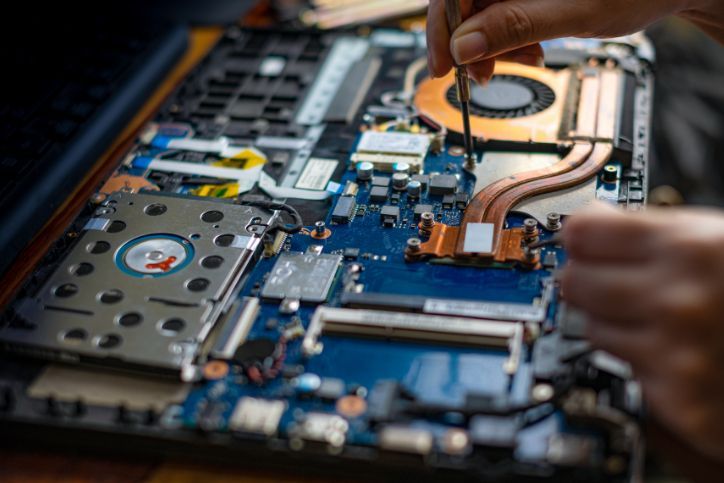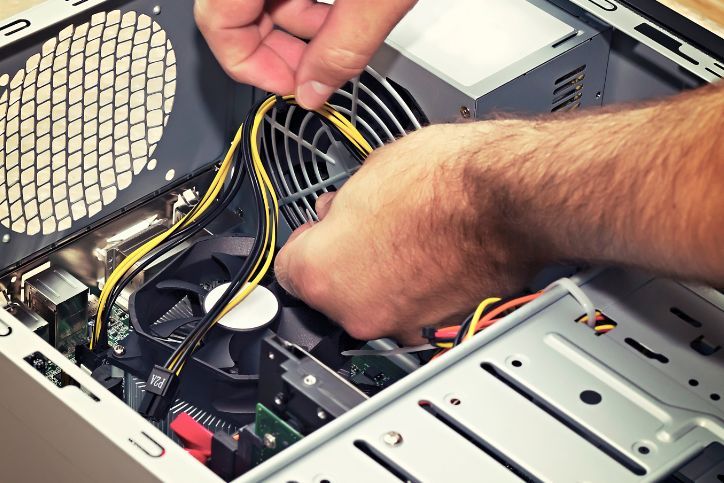10 Common Reasons Your Computer is Running Slow

More than 50 percent of jobs today need some kind of computer. Whether you’re at home or in an office, work sucks if your computer is running slow.
The problem is that there are so many reasons a computer is running slow. Some of these issues are quick fixes. Others need you to invest some major time and money.
Whatever the problem is, a slow computer creates stress for you and your company.
But before you get frustrated and chuck your PC out the window, do some troubleshooting. See if your computer is running slow because of one of these common reasons.
Table of Contents
Toggle1. Your Computer is Running Slow Because of Your Overstuffed Hard Drive
Whether you’re working on a laptop or a PC, you store a lot of information on your hard drive. The hard drive is the main place you install all your programs and keep your files. Most hard drives can handle this volume of data.
But no matter how much data your hard drive holds, everything has a limit. If your hard drive is 95% full, it can slow down your computer in a big way. The best way to solve this problem is to do a deep clean of your data. Delete any unused programs, and store files on an external hard-drive.
2. Your Hard Drive is Dying
It’s easy to imagine that technology will last forever, but that is far from true. Your hard drive has lots of moving parts, and those parts will wear and tear.
If your computer is running slow, then your hard drive might be about to bite the dust. You can check to see how your hard drive is doing by running a check on your Windows PC. But if you have a Mac, you can run “First Aid” on your computer with Disk Utility.
If you’re still having problems, you should replace the hard drive. You can also consider getting a solid-state drive, or SSD. They last 5x longer than a hard drive but don’t have as much storage.
3. You Have Too Many Programs Open
You know how you get when you’re working on too many projects at once? You’re frazzled, slow, and you want to shut down.
That’s how your computer is when you have too many programs open. This is especially true if those programs use a high amount of energy and data, like online games.
If your computer is running slow, do it a favor. Open up Task Manager (or Activity Monitor for Mac). Then shut down any extra programs you’re not using.
4. You’re Running Too Many Hidden Startup Programs
Some programs you download have the option to open the minute you start up your computer. These are programs like Skype and Spotify.
Now if you use these programs every day, then great. Keep things how they are. But if you only use them every once in a while, you need to turn off the auto-start feature. This will keep programs from slowing down your computer by running in the background.
5. You Have Too Many Tabs Open
This problem is like having too many programs open. Your internet browser also takes up a lot of memory from your computer. If you have too many tabs open, then your computer will work overtime to maintain all of them.
If your computer is running slow, then check your browser. Do you have a bunch of tabs open? How about windows that might have popped up without your knowledge?
Close out all your internet tabs, and see if that helps.
6. You’re Out of Memory
So if you’ve run a test on your hard drive, close your programs, and your tabs, this should have helped. But if you’re still having problems, then you might have some memory issues.
Programs need memory (or RAM) to run. If your programs use too much RAM, then it will slow down your computer. You can buy and install extra RAM, which can speed up your computer.
7. Your Anti-Virus Program is Going Nuts
Anti-virus programs are a good thing to have. They’re part of protecting your computer from malware, viruses, and even spyware.
But some anti-virus programs can get a little overzealous. While it’s a good thing that they’re working, they can slow down your computer a lot.
The best way to handle this is to run your anti-virus programs at night when you’re not using them. You can also change when they run their updates so that it doesn’t interfere with your work day.
8. Or You Have a Virus
There’s a chance that your computer is slowing down because you have a virus.
Viruses can mess with everything, from your browser to your actual hard drive. They throw a wrench in the cogs of your computer, which slows everything down.
To get rid of the virus, run a malware scanner. They should spot the virus and wipe it from your computer.
9. Your Computer is Dusty or Dirty
Computers have many moving parts. They also often have fans that keep the parts from overheating.
With that in mind, it’s easy for computers to become dusty or dirty. The dust can get inside the computer and gum up the system. Over time this buildup can cause a computer to slow down.
To keep this from happening, dust your computer. You can use a vacuum, a duster, or a canister of compressed air.
10. Your Computer is Too Old
Nothing lasts forever, including computers. Many computer programs work with the latest technology. Older computers can’t keep up with these updates, and it slows everything down.
If your computer is five years old and slowed down a lot, you might need to consider an upgrade.
Looking for Solid Computer Advice?
If your computer is running slow or you’re having other problems, we’re here to help. Check out our blog for articles about virus protection and computer advice.
And if you’re in the Phoenix area, then contact us! No matter what the computer problem is, we’ll take care of it.
Instant Quote
Get A FREE Quote IMMEDIATELY
Other Blogs You May Be Interested In
Categories
Satisfaction Guaranteed
Computer Repair You Can Trust