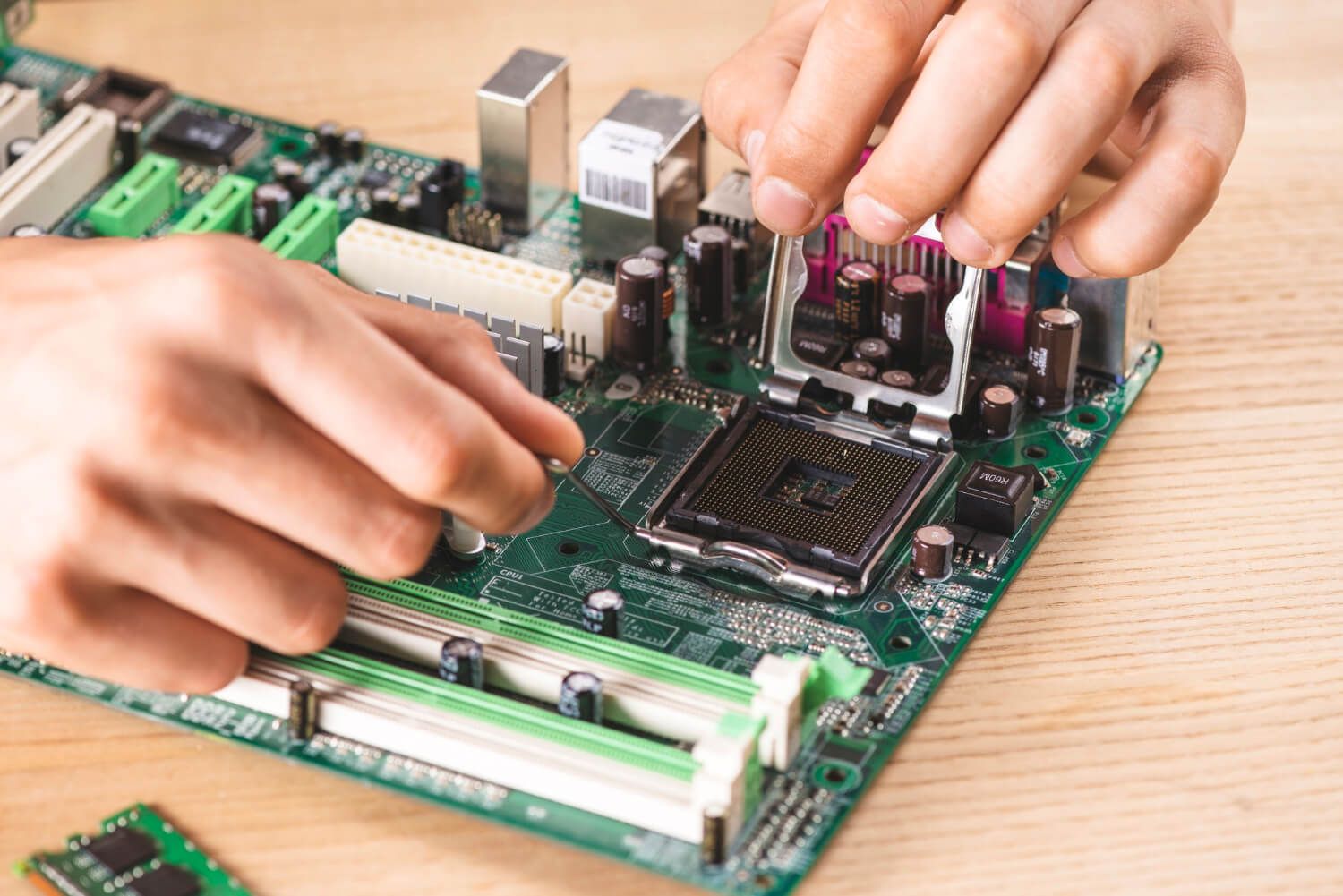5 Tips for Working Securely on a Wireless Hotspot
Table of Contents
ToggleWhat is a Wireless Hotspot?
A wireless hotspot is something most of us have used, but probably don’t give much thought to. Wireless hotspots allow you to connect to the internet via Wi-Fi. No running and connecting cables, or fiddling with modems. They are a great convenience, especially when you are on the go, and they can be found in many places these days. Most fast food chains, along with coffee shops, and many other places offer Wi-Fi, so you can enjoy surfing the web, or completing business while dining and wining.
Are Wireless Hotspots Safe?
Now this is a question that a lot of us don’t stop to ask ourselves. You should if you keep valuable data on your laptop or other internet capable devices. Sure, hotspots are a great convenience, but they can also create great inconvenience. Some places offer secure connections, but the majority of them don’t. They can be a hacker’s easiest way in to your computer, as if you had left the back door to your house open and left to go to town. Now, don’t let this discourage you from using a wireless hotspot. Just be cautious, and take precautions to help prevent something from happening.
Below are some great tips to help teach how to do just that. Taking a few extra preventative measures can keep you from a lot of frustration, and maybe even a little cash.
The 5 Steps to Safer Working
Power Down Before Cruising the Town
It’s always a wise move to turn your laptop off completely before you travel with it. In the least, you should disable your Wi-Fi adapter. Sometimes, and certain brands of laptops can remain connected to Wi-Fi even when closed. There’s always a chance when driving around, you can come across a malicious hotspot that could allow somebody access to your laptop.

Choose Secured Connections
There are a growing number of places that offer secured connections through Wi-Fi. Some of them require passwords in order to login to their network. Other places offer other means of security, like certificates. These are the best kinds of connections because the data that is being sent through them is encrypted. But of course, finding a secured network isn’t always going to happen, and you have to make do with what you can find.
Keep the Firewall Burning
Always, always, ALWAYS keep your firewall running! Your firewall is the first piece of resistance a bug or hacker will encounter when trying to enter your system. Having a good firewall will greatly reduce your chances of getting a virus, or hacked. Of course, there are some things that can slip past a firewall, so that’s why it’s also a good idea to have a good antivirus program for those just in case moments.
Sometimes Sharing isn’t Caring
Whenever you connect to a wireless hotspot, you want to make sure to turn off your file sharing, even if it is a secured network. Essentially, with file sharing off, it closes a window, or port, in to your computer. This way, it’s only you accessing your files. Make sure all programs that allow file sharing are turned off as well. Sometimes programs run in the background, and if file sharing is enabled on them, it puts your computer at risk.
Put Sensitive Data Somewhere Else
If you are in the business of keeping sensitive data on your laptop, then you might want to consider putting that data in a more secure location, like a flash drive, or external hard drive. You don’t just leave your money and other valuable lying around, do you? Likely, you have some kind of safe, or at least a safe spot, to put such things in. The same applies for data. And in case something does happen, having it on such a device will keep the data backed up.
Be Smart. Stay Secure.
So remember, whether you are using wireless hotspots for business or pleasure, you need to be smart about it. Following these tips will help reduce the risk, but will not guarantee complete security. Just be aware of what you are connecting to.
Instant Quote
Get A FREE Quote IMMEDIATELY
Other Blogs You May Be Interested In
Categories
Satisfaction Guaranteed
Computer Repair You Can Trust