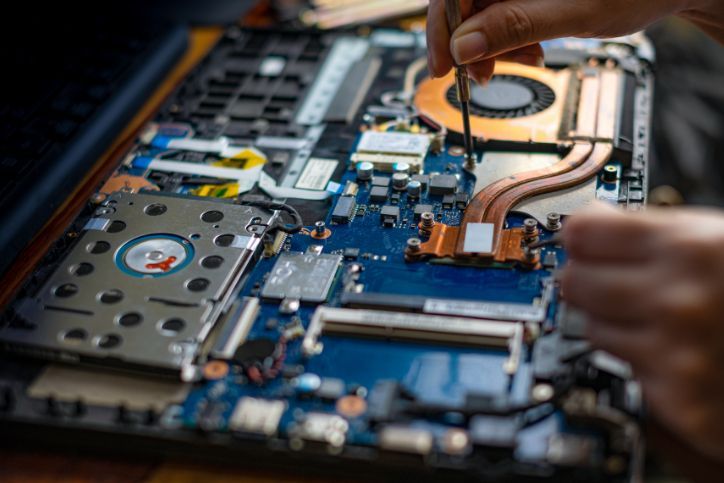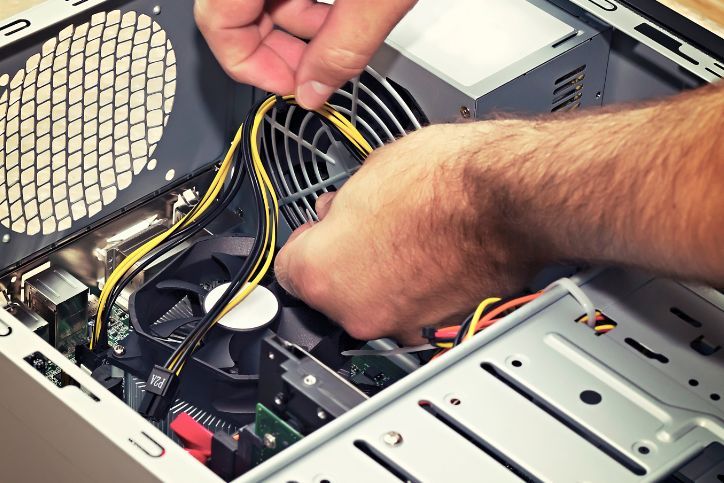Are you Ready for Home Wireless Networking?
In today’s day and age there are plenty of devices in an average home that connect to wifi or a wireless network. These networks provide a wireless connection to the internet via your WIFI enabled device. This can be an amazing luxury working in today’s world, and sometimes it can be a bear to install. In this article I’ll go over a few tips and some useful information to help assist you in making the conversion to wireless networking from wired networking.
First things first, what exactly is a wireless network? Simply put, a wireless network uses a “router” or modem to broadcast a wireless internet signal throughout a specified area. This network can then be access by smartphones, laptops, desktop PC’s and more.
Table of Contents
ToggleWhy do I need wireless network?
If you have a laptop or smartphone, it’s a luxury you just cannot deny. Sitting in bed using your laptop to browse the web, or using your smartphone in the kitchen to grab a quick recipe online are just a few examples of why a wireless network benefits your everyday life.
What will I need to get a wireless network setup?
First, you’ll need a PC, or wireless enabled device. Usually your internet service provider sets up a basic internet service for you in your home. If they did not provide wireless networking services already, you will need to buy a router. You can head down to your local electronics store and purchase a decent one for about $50. You can also have a computer repair expert visit your home and set you up correctly.
Once you’ve got your router installed correctly, connect to your wireless router with your device, and voila! The internet is now at your fingertips in almost any room or area of your home.
Is setting up a wireless network a challenge?
For the common computer user no, for the first timer yes sometimes it may be a difficult task. However nowadays most of the companies provide on call assistance and installation is now very user friendly, and of course you can always call a computer expert in to assist your setup.
For a small business setting up a wireless network can be a bit more work, especially if you have a printer in the office where people constantly need access to it. You can easily get a wireless network up and running with the assistance of a computer networking expert. Most of the time when you get the network setup properly, you never have to touch it again unless you’re adding a new computer or device that everyone will be using.
Whatever your needs may be, having a wireless network setup in your home or office may be one of the most effective steps yet in your usage of computers and technology, as it provides so many benefits to the average and expert computer user.
We hope this article has assisted you in your journey deciding whether or not you need a wireless network setup, and if you need any assistance in Tucson, please feel free to give us a call!
Instant Quote
Get A FREE Quote IMMEDIATELY
Other Blogs You May Be Interested In
Categories
Satisfaction Guaranteed
Computer Repair You Can Trust