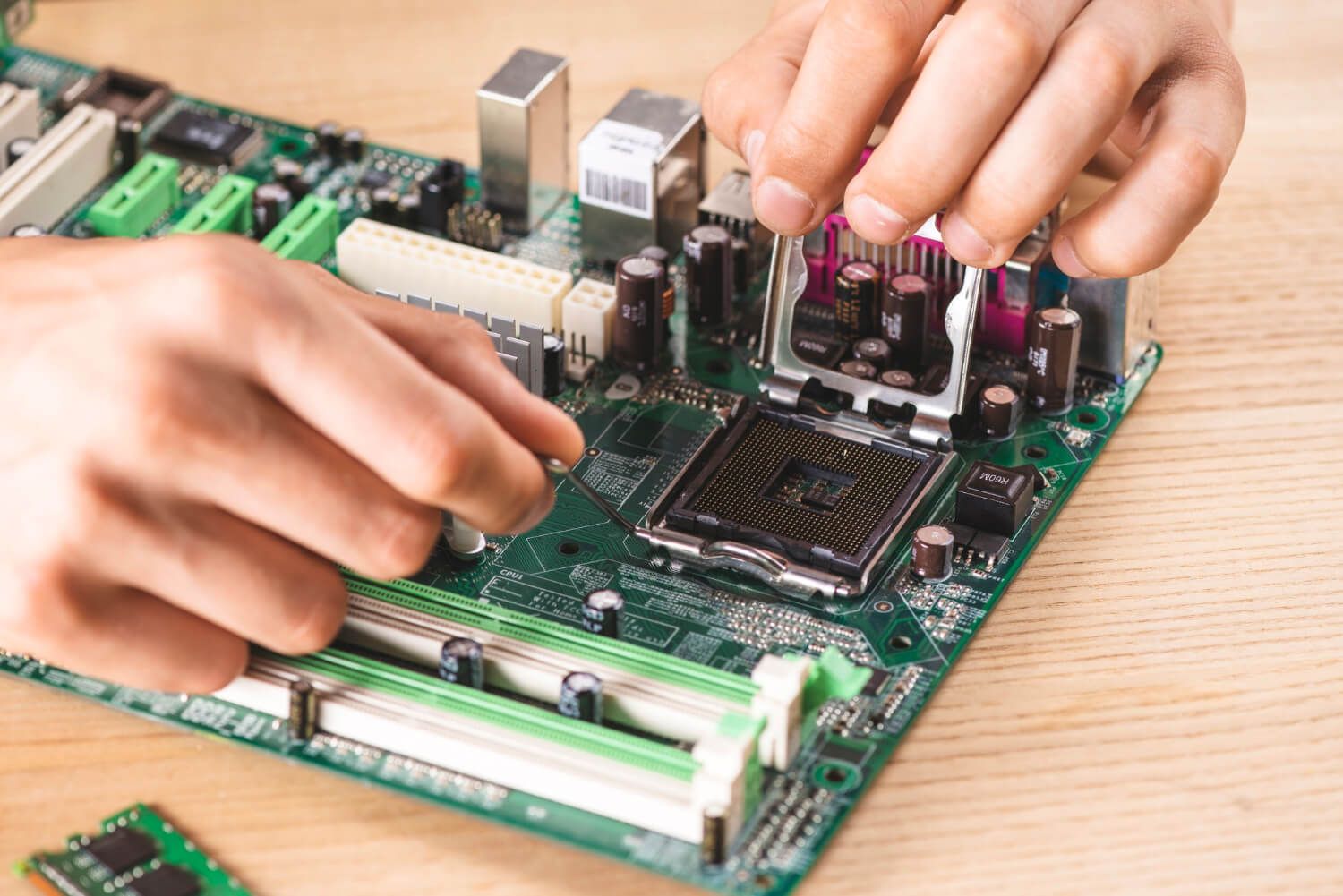Buying Computers: 5 Common Mistakes and How to Avoid Them

So your 8-year-old computer has decided to die on you, and you need to get a new one. But you visit Amazon.com or Best Buy, and you discover that there’s a huge variety of computers to choose from, ranging in price from $200 to $2000. What should you buy? Do you go with the name brands you’ve always known? That one brand your friend Jenny had that lasted her for years? And what’s a reasonable price to expect, anyway?
Don’t worry – we’re here to answer your questions and help you navigate the often confusing world of computers and manufacturers. Here are some of the most common mistakes and how you can avoid them.
Table of Contents
Toggle1. Buying by Brand
Brand loyalty is one of those things all of us as consumers are afflicted with to one degree or another. Whether you’re an Apple fanatic, an Android aficionado, a lifelong Dell user, or have just heard from your cousin Myrna that she’s always bought HP and has never had a problem, if you’re considering buying a computer simply because of the name of the lid, think again. Every manufacturer has a range of offerings, from the extreme budget line to the gold-plated vanity options; and the best consumer option lies somewhere in between. Don’t just buy the first computer you run across – research the specifications and, as always, if you get confused, give us a call. We’re more than happy to help you with recommendations for your situation.
2. Spending Too Little or Too Much
It’s entirely possible to get an excellent PC for between $400 and $600, but we find that many of our clients aren’t aware of this fact and tend to underspend. You can certainly get a computer for $200, but you’ll get what you paid for – which is to say, it will likely be underpowered and prone to failure. On the opposite end of the spectrum, many of our clients still believe that a good computer costs upward of $1000, and thus are reluctant to upgrade. The fact is, $400-$600 is the ‘sweet spot’ for price to performance for the average consumer. That’s not to say every computer in that price range is a good deal, of course, but that the computers we recommend usually fall somewhere in that range.
3. Buying for Portability Instead of Performance
Who doesn’t love a portable laptop? That’s what they’re for, after all, being able to do anything you do on the go. The problem is, the “ultra-portable” laptops are often Chromebooks or Cloudbooks. These computers are really not capable of doing anything rapidly, or handling the things you need to do on a daily basis. Your average cloudbook has a hard drive with a capacity of 32-64 GB. For reference, the average installation of Windows 10 is 15-25 GB, depending on what version you’re running, and can grow by another 8 GB with updates. This leaves basically no room for additional programs (such as Office, at 2 GB, or Photoshop, at 2.5 GB) or your files (the average consumer has between 10 and 50 GB of documents, photos, videos, etc). In addition, the processing power and available RAM on these computers is often the bare minimum to run Windows 10 and one web browser.
In a similar manner, Chromebooks run the extremely lightweight Chrome OS, which has basically none of the apps you’re used to if you’re a Windows user, and often has even lower-powered hardware than a cloudbook. These may be the most portable of laptops, but they won’t make your life any easier.
4. Buying For Storage Size
Many manufacturers, in direct opposition to the trend with cloudbooks, still like to emphasize the size of their hard drives (which means the effective amount of storage on the computer). This was a major selling point back in the 90s and early 2000s, when drive sizes were often under 100 GB, but it’s been rendered obsolete by modern data densities. The industry has reached a saturation point, where huge amounts of data storage are relatively cheap, while the average consumer uses less than 100 GB of space for all their files, folders and programs.
As a result of this ‘size-based marketing’, many consumers end up with computers which have far more storage space than they’ll ever use and are prone to failure or slowing down over time due to the problems inherent in mechanical hard drives. A far more efficient and consumer-friendly option would be for manufacturers to go with solid-state drives (SSDs), which have a lower capacity but are far faster and less prone to failure. We have worked with many different hard drives and SSDs over the 10 years we’ve been in business, and as a result of that experience, we only recommend computers with SSDs to our customers.
5. Not Calling Us!
Many of our clients are still unaware that we offer completely free consultation and recommendations for their specific use case. Feel free to call us at any time to get an idea of what we’d recommend for you, whether you need a replacement desktop, a new laptop, a high-performance machine, or if you want us to build a computer for you (yes, we do that too). We’ll figure out what would work best for you and point you to the best price on Amazon or a comparable site. And if you need help getting it set up or transferring your data, we’ll be more than happy to come out and give you a hand.
I hope this has helped you better understand shopping for computers and will be a good resource for you when you next need a new computer. And remember, if you need any help, we have locations in Tucson, AZ and Mesa, AZ!
Instant Quote
Get A FREE Quote IMMEDIATELY
Other Blogs You May Be Interested In
Categories
Satisfaction Guaranteed
Computer Repair You Can Trust