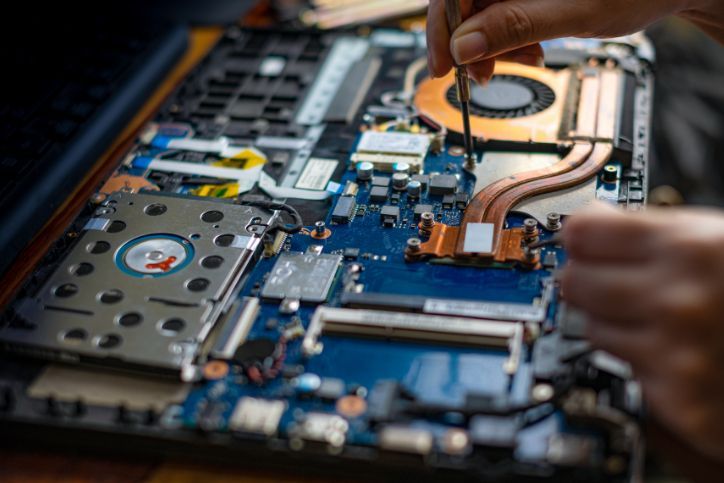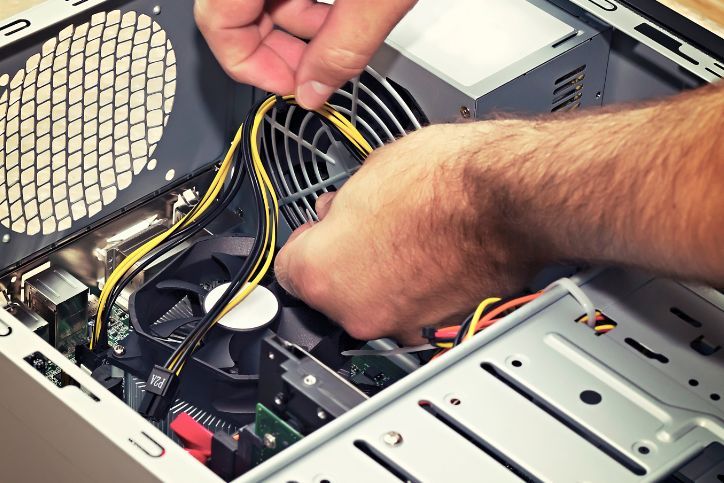Choosing the right Wireless Router
Table of Contents
ToggleWhat is a Wireless Router?
It’s ok, that is a valid question. There are still people who aren’t familiar with the ins and outs of the internet world. But there’s nothing wrong with that. That’s why there are people working out there to help you learn. There are two different kinds of internet routers. Wired, and wireless. They both serve the same basic function, but one involves cables going everywhere, where the other doesn’t. A wireless router will also allow some extra devices to be connected. What a wireless router does is distribute internet signal throughout your house, allowing you to connect to the internet without being tied down by cables. But there are different kinds of wireless routers out there. Some are used for basic internet surfing, while others can deliver a stronger signal for playing games, or multiple devices. So how do you know which one is the one that will meet the needs you require?
Types of Wireless Routers
Now, before you rush out and buy your wireless router, you need to first look at what kinds of wireless routers are out there, and which one suits your needs the best. There’s no point in spending extra money if you don’t have to. And yes, prices do vary with the style of routers. Let’s start with the basics, then, shall we?
• Wireless B Router – This is basically your basic standard model. This is what you would use if it’s just a couple of devices, and if you do basic internet surfing and some gaming. They usually work at speeds of up to 11Mbps (Megabits per second), and they work on a 2.4 GHz( Gigahertz) frequency, which, unfortunately, leaves the signal prone to interference, since most household appliances (i.e. cordless phones, microwaves, etc.) operate at this frequency. Anything electrical appliance between the wireless router and the device can cause temporary signal loss. This can be very aggravating, especially if it happens often.
• Wireless G Router – The wireless G routers are slightly better than the B’s, in that they deliver up to 54Mbps. This allows for faster internet speeds, and allows you to play MMO games (Multi Media Online games). Depending on how big the game is, internet speeds will vary. The most popular MMO’s may have some lag, or slowness, issues. But, you can connect more devices to these routers, and the range is expanded some, which helps the signal reach rooms clear across the house. Remember, walls, metal, and electrical appliances (including wires in the walls) can affect the signal strength.
• Wireless N Router- The N series of routers is the newest, and, in some opinions, the best model to come out. If you run a small business, and want to be on a wireless network, then N is in. You can connect several devices to a single router, and the N’s have the strongest signal, working at a whopping 600 Mbps! Now that’s fast enough to compete with Mario Andretti for the Gold Cup. It’s the ideal model of router you would want to help you run your business, or keep up with the gaming world.
Backwards Compatibility
Now, just having a wireless router connected to your modem isn’t going to give you wireless internet. You need a WiFi adapter, also known as a PCI Wireless Internet adapter, to connect to your computer. When wireless internet first came out, the PCI adapters were big, but yet easy to install, and came with a bulky and awkward antenna, which you had to make sure wasn’t obstructed by anything. These days, they make WiFi adapters no bigger than a flash drive. Some are even smaller for connecting your laptop wirelessly. But not all wireless adapters are what is called “backwards compatible”. But what does this mean?
Backwards compatibility, in basic terms, means you can use the adapter with different models of routers. For example, to clarify, say your WiFi adapter is for a wireless N router, but the wireless router you have is a G. If the adapter is listed as being backwards compatible, that means your adapter will still pick up signal from the wireless G router. But you have to be sure the adapter is backwards compatible. Think of it as if you are on a diet, and you go grocery shopping. You have to read the labels thoroughly. Otherwise, you are setting yourself up for a lot of frustration. Thankfully, though, most electronics retailers will let you exchange the adapters. And just like with routers, the adapters vary in price depending on their specifications.
So, in closing, just remember what you’ve learned in this article when it comes to choosing a wireless router. Whether it be for basic internet surfing, gaming, or running a business, make sure you do your homework before spending money on setting up wireless internet in your home or office. A little bit of reading can save a lot of frustration.
Instant Quote
Get A FREE Quote IMMEDIATELY
Other Blogs You May Be Interested In
Categories
Satisfaction Guaranteed
Computer Repair You Can Trust