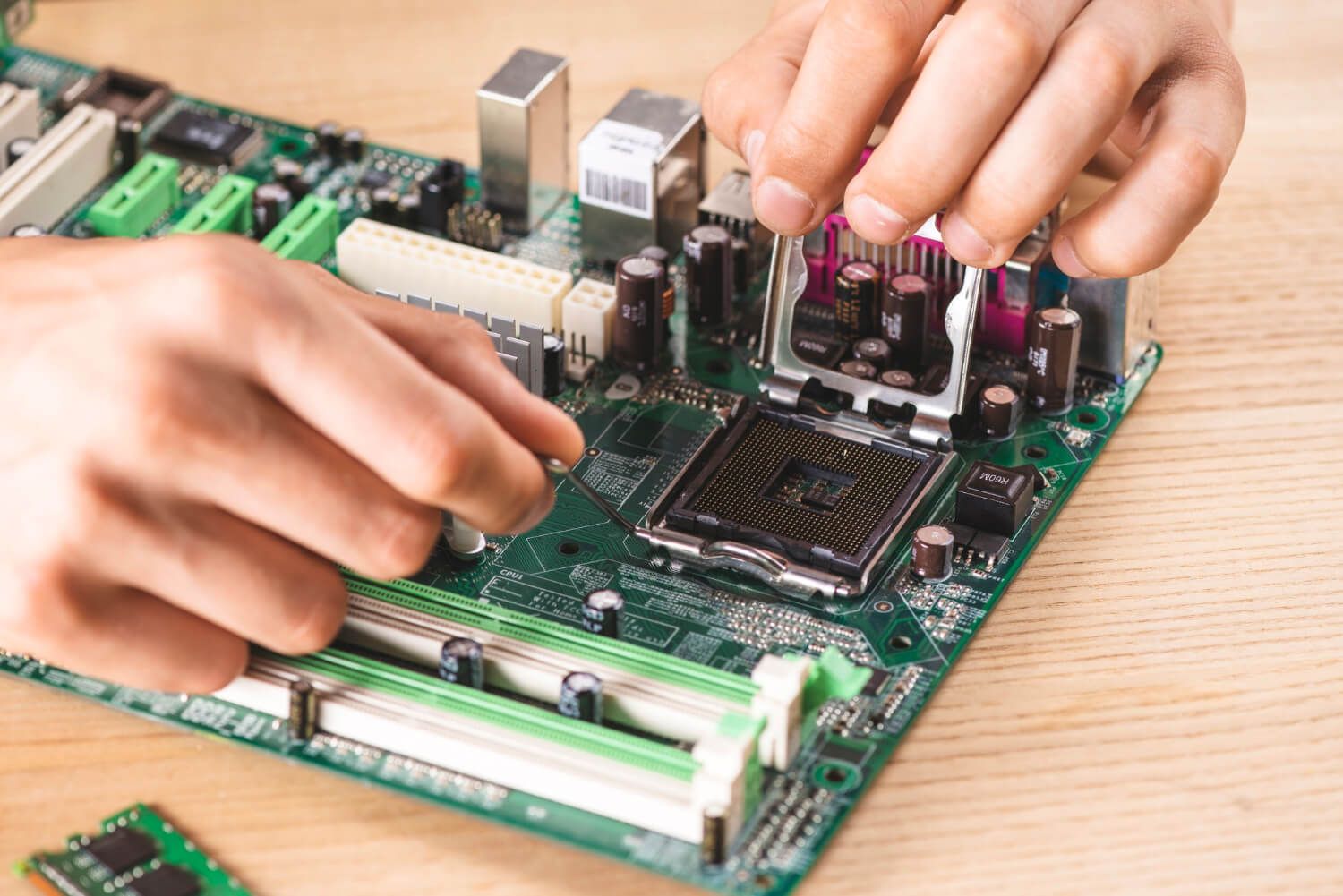Computer Cleaning and Maintenance: Best Practices for Dust-Free Systems

Keeping your computer clean and free from dust is essential for maintaining optimal performance and extending its lifespan. Dust can accumulate inside your computer and cause various issues, from decreased performance to hardware damage. Let’s look at what happens when your computer has too much-accumulated dust on it and how to keep it dust free.
Table of Contents
ToggleOverheating
Dust can block airflow and clog cooling components like fans and heatsinks. When these components are obstructed, they become less effective at dissipating heat. This can lead to overheating of critical components like the CPU and GPU, causing performance issues and potential hardware failures.
In extreme cases, excessive dust buildup combined with heat from the computer’s components can create a fire hazard. While rare, this risk highlights the importance of regularly cleaning your computer to prevent such hazardous situations.
Reduced Performance
An overheating computer will likely experience reduced performance. When the CPU and GPU temperatures rise, they may throttle down to prevent damage, resulting in slower processing speeds and lower frame rates for graphics-intensive tasks.
Component Damage
Dust can be conductive, and when it accumulates on the motherboard or other circuitry, it may cause short circuits. Additionally, dust particles might get trapped between moving parts, such as the fan blades, causing mechanical damage and leading to premature failure of these components.
Keeping Your Computer Dust Free
Now that you understand what could happen if you don’t create a more dust-free environment let’s take a closer look at things you can do to ensure that your computer remains dust-free for years to come.
Start with a Regular Cleaning Schedule
First, establish a regular cleaning schedule for your computer to prevent dust buildup. How often you clean your computer will depend on factors such as your computer’s location, the amount of dust in the environment, and the type of hardware you have. In general, cleaning your computer every 3-6 months should be sufficient for most users.
You can start by cleaning the external components of your computer. Use a soft, lint-free cloth to wipe down the computer case’s monitor, keyboard, and outer surface. Avoid using harsh cleaning chemicals, as they might damage the equipment.
If you have had a stain or spill, use a damp cloth and lightly wipe the area clean without harsh chemicals.
Compressed Air for Internal Cleaning
When cleaning the internal components of your computer, never open the case while it’s powered on or connected to a power source. Instead, shut down the computer and unplug it from the power outlet. Then, using compressed air, blow the dust away from the internal components, such as fans, heatsinks, and the motherboard. Make sure to hold the can of compressed air upright to avoid releasing any liquid. Furthermore, ensure you aren’t blowing the dust from one component onto another. Always take the time to double-check before you put everything back together and power on the system to ensure that no large dust particles have accumulated in a corner or onto a component.
Keep the Computer Elevated
Place your computer on an elevated surface, such as a desk or a stand, rather than directly on the floor. Elevating the computer reduces the amount of dust it can suck in from the floor, which helps keep the internal components cleaner. While it is popular to place your computer on the floor beside your desk, this can cause a host of issues when it comes to dust accumulation.
Furthermore, you should ensure that you keep the room clean and dust free. The environment that your computer is in also has a direct impact on much dust will accumulate on it. Regularly dust the area and keep windows and doors closed during periods of high dust activity, like renovations or construction work nearby.
Call Geeks 2 You
If you have noticed that your computer has a slower-than-normal performance and have cleaned it properly, it might be time to give us a call. We work with our clients to help them determine the source of the initial slowdown. In addition, our team of experts can also help you determine the best way to keep your computer dust free, even in the harshest environments. Call now, and let us help you find a solution for your computer issues.
Instant Quote
Get A FREE Quote IMMEDIATELY
Other Blogs You May Be Interested In
Categories
Satisfaction Guaranteed
Computer Repair You Can Trust