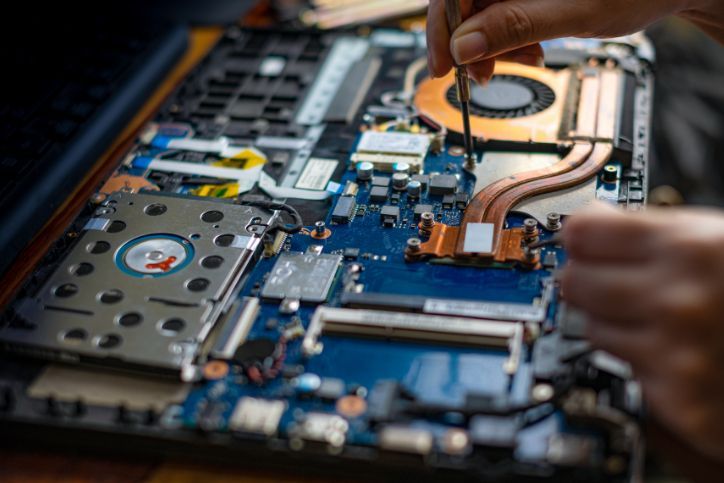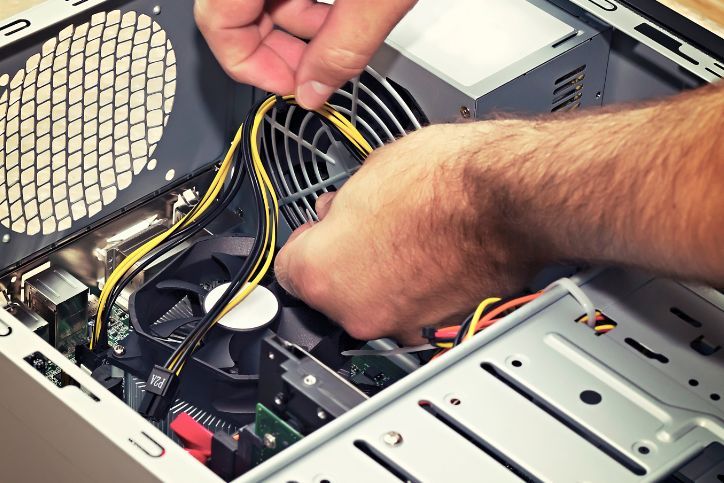How To Protect Your Data During A Computer Repair

To protect your data during a computer repair, begin by determining which files need to be secured before bringing in the device. Back up important documents or photos stored on the machine and consult with a professional if needed. There are a couple of ways to do this backup: a cloud base or an external hard drive. One isn’t necessarily better than the other, but having something is always better than having no backup.
In addition, you will need to disable automatic login options and securely delete any sensitive files. Furthermore, put the machine in its factory reset mode before servicing. Password-protect any external drives or devices taken for repair and back up all necessary data.
Create a checklist of what needs backing up and test backups properly. Don’t just assume that it’s good when you backed it up, and there weren’t any issues. Always test your backups to ensure that everything is indeed there before you take your computer in for repair.
Of course, we at Geeks 2 You will back up everything on our own as well. We don’t start working on a computer until everything is safely backed up to ensure that we don’t lose anything. However, it is always a great idea to do your own backup as you know what is important and will be able to ensure that it’s backed up to your standards and preferences.
Table of Contents
ToggleThe Benefits Of Backing Up Your Data
Backing up your data is crucial in case of hard drive damage or file corruption during the repair. While backing up into a cloud is a great idea, you should also make an image backup of your disk, keep a boot disk and operating system installation media on hand, and encrypt your data before backing it up for extra security.
Further, you should regularly back up encrypted data to ensure you don’t lose any important information. This shouldn’t be reserved for only times when your computer is going in for repair. You should have a scheduled time to have your data backed up often. This can be done automatically with proper software, or you need to take the time to do this manually. This will ensure that no data is lost, or if it is, that isn’t weeks, months, or years’ worth of data, and that it can be recovered rather easily.
Backing up your computer before any repairs protects your valuable information and gives you peace of mind. When choosing a computer repair company, ensure they understand digital safety and privacy protocols to avoid compromising either element. We at Geeks 2 You have worked with various businesses to help them repair their computers and networks and even transfer their systems onto a new and more powerful system. If you are looking for a more reliable way to improve your network or computing power, call us.
Call Geeks 2 You Today!
We understand the value of backups and offer automatic backups on all of our cloud systems. Furthermore, we will back up any system before performing a repair and always back up things before we take down a network. From basic computer systems to fully complex computer networks, you can count on Geeks 2 You to assist you with your everyday tasks to complete overhauls of your network and computers.
We work hard to ensure that our business clients have everything they need to get their work done in a reasonable fashion. We understand that business owners often don’t keep up with the latest technology. That’s why you must find a repair and data company that can assist you with everything from providing you with the latest cyber security to ensuring your computers and networks are up and running as they should. We want our clients to have peace of mind that they have nothing to worry about when they entrust us with their computers. Call today and let us help you get started on cloud storage, computer repair, computer data backup, and more.
Instant Quote
Get A FREE Quote IMMEDIATELY
Other Blogs You May Be Interested In
Categories
Satisfaction Guaranteed
Computer Repair You Can Trust