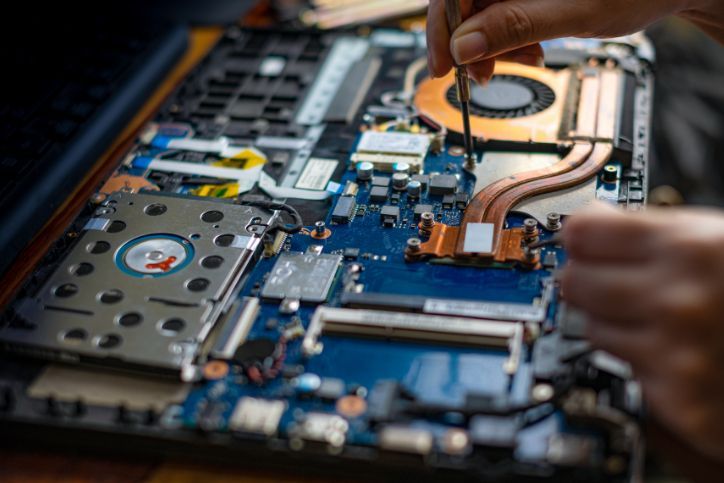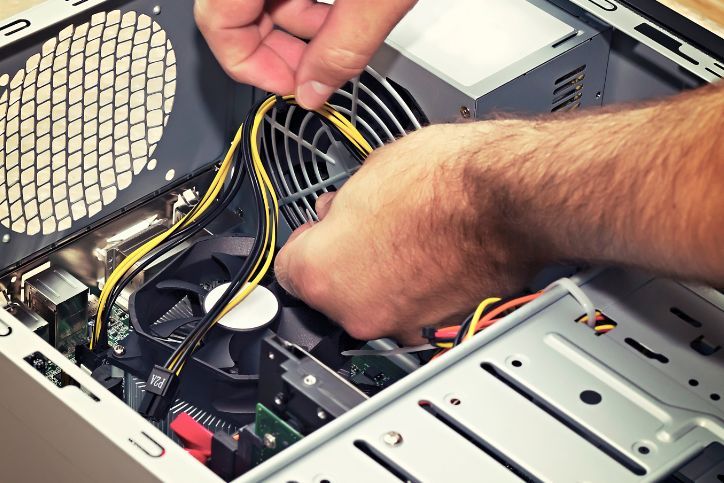The Importance of Regular Computer Maintenance
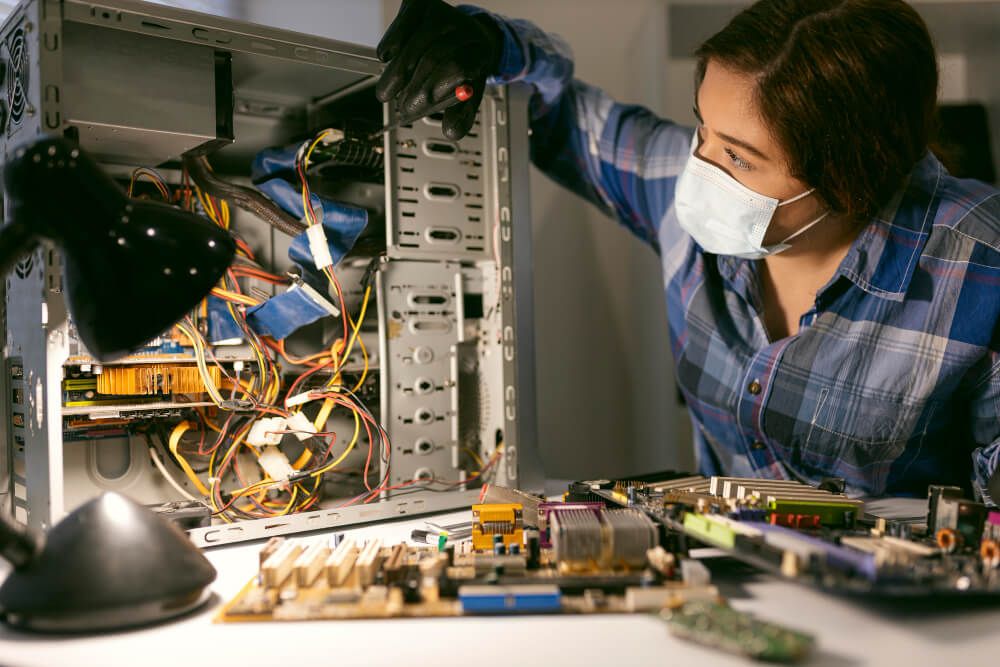
In today’s digital age, computers have become an integral part of our daily lives. We rely on them for work, communication, entertainment, and countless other tasks. With such heavy usage, it’s easy to overlook one critical aspect—regular computer maintenance. Neglecting computer maintenance can lead to a range of issues, from decreased performance to data loss. In this post, we’ll explore why regular computer maintenance is essential and how it can benefit both individuals and businesses.
Table of Contents
Toggle1. Enhanced Performance
Improved Hardware Efficiency: Regular computer maintenance involves optimizing the performance of your hardware components. Over time, dust and debris can accumulate inside your computer, causing it to overheat. This can lead to reduced efficiency and, in extreme cases, hardware failure. Maintenance tasks include cleaning internal components, such as fans and heat sinks, to prevent overheating and ensure smooth operation. You can also enhance your PC’s performance with motherboard upgrades as well.
Software Optimization: In addition to hardware, software can also impact performance. Outdated or incompatible software can create conflicts that slow down your computer. Regular maintenance includes updating operating systems and drivers to ensure they are compatible and removing software that may be unnecessary or resource-intensive.
System Tune-Up: As part of computer maintenance, you can perform a system tune-up to streamline your computer’s performance. This involves adjusting settings to allocate resources more efficiently, reducing background processes, and optimizing your computer’s startup programs. The result is a faster boot time and smoother multitasking.
2. Increased Reliability
Hardware Health Monitoring: To enhance reliability, regular computer maintenance involves monitoring the health of your computer’s hardware components. By identifying potential issues early, such as failing hard drives or failing RAM modules, you can take proactive steps to replace or repair these components before they lead to system crashes or data loss.
Software Updates and Security: Keeping your software up-to-date is essential for reliability and security. Operating systems and software updates often include bug fixes, stability improvements, and security patches. Neglecting these updates can lead to software-related issues and vulnerabilities that hackers can exploit. Regular maintenance ensures that your computer is running the latest, most secure software.
Data Backup and Disaster Recovery: Part of ensuring reliability is having a robust data backup and disaster recovery plan. Regular backups of your critical data protect against data loss due to hardware failures, accidental deletions, or unforeseen events like power surges. A well-defined recovery plan ensures that even in the event of a catastrophic failure, you can quickly restore your system and data.
3. Improved Security
Proactive Threat Mitigation: Regular computer maintenance takes a proactive approach to cybersecurity. It involves maintaining and updating security software, including antivirus, anti-malware, and firewall applications. These tools act as a first line of defense against a wide range of online threats.
Malware Detection and Removal: Performing regular malware scans help detect and remove potentially harmful software from your computer. By regularly scanning for malware and spyware, you can identify and eliminate these threats before they compromise your system’s security and your data.
Critical Updates and Patches: Cybercriminals often target vulnerabilities in operating systems and software to gain access to your computer. Regularly applying security patches and updates closes these vulnerabilities, reducing the risk of exploitation.
Access Control and User Education: Part of security maintenance involves reviewing and adjusting access control settings. This ensures that only authorized users can access sensitive information. User education is also vital to maintaining security, as it teaches users about safe online practices and how to recognize potential threats.
4. Data Protection
Backup Strategies: Regular computer maintenance includes setting up and maintaining data backup strategies. This involves scheduling automated backups of your data to an external drive or a cloud-based service. By doing so, you create redundancy and safeguard your data against loss.
Data Recovery Planning: Beyond backups, maintenance includes planning for data recovery. This means having a documented process in place for restoring data from backups quickly. Knowing how to recover data in case of an emergency can minimize downtime and reduce the impact of data loss.
5. Extended Lifespan
Preventive Maintenance: Regular computer maintenance is a form of preventive maintenance. It involves identifying and addressing potential issues before they escalate into significant problems. This proactive approach can extend the lifespan of your computer, delaying the need for costly replacements.
Cost Savings: Extending the lifespan of your computer can lead to significant cost savings over time. Avoiding premature hardware replacements and minimizing downtime due to system failures reduces IT-related expenses for both individuals and businesses.
In conclusion, regular computer maintenance is not just a best practice; it’s a necessity. Whether you’re an individual user or a business owner, maintaining your computer can lead to enhanced performance, increased reliability, improved security, data protection, and a longer lifespan for your valuable technology.
At Geeks 2 You, we understand the importance of computer maintenance, and we’re here to help. Our team of experts can provide comprehensive computer maintenance services to keep your systems running smoothly and securely. Don’t wait until a small issue becomes a significant problem. Contact us today to schedule your computer maintenance and ensure the continued efficiency and reliability of your technology.
Investing in regular computer maintenance is an investment in your computer’s longevity and your peace of mind. Don’t wait for issues to arise; take proactive steps to keep your computer in top shape. Call us at one of our locations or fill out the contact form on our website to schedule your computer maintenance service today.
Instant Quote
Get A FREE Quote IMMEDIATELY
Other Blogs You May Be Interested In
Categories
Satisfaction Guaranteed
Computer Repair You Can Trust