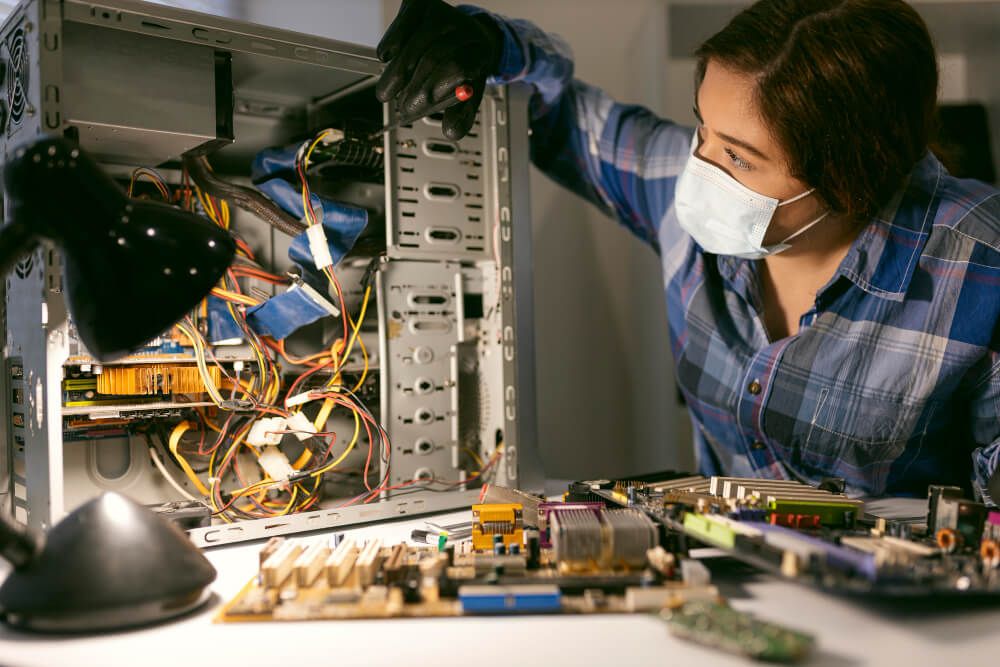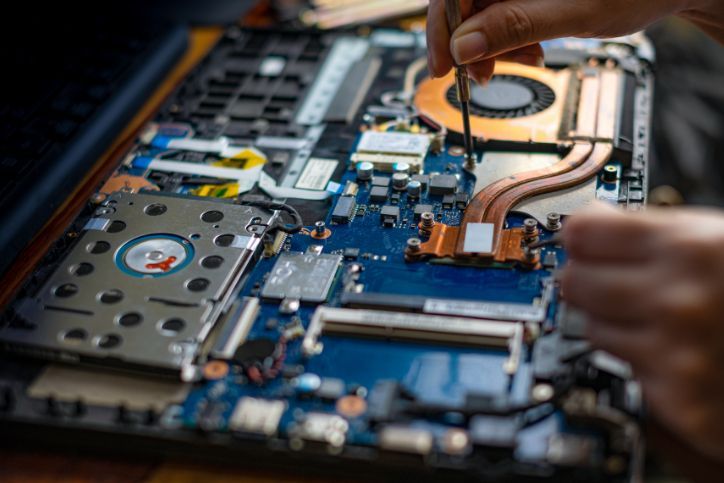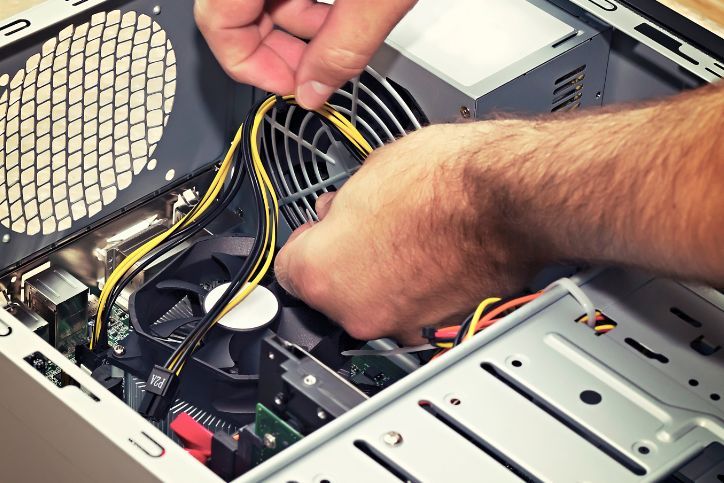How to Secure Your Wi-Fi Network from Hackers

In today’s digital age, a secure Wi-Fi network is essential for protecting your sensitive data and ensuring your online privacy. Hackers are constantly looking for vulnerabilities to exploit, and an unsecured Wi-Fi network can be an open invitation to cyberattacks. Fortunately, there are steps you can take to fortify your wireless network and keep it safe from prying eyes. In this guide, we’ll walk you through how to secure your Wi-Fi network effectively.
Table of Contents
Toggle1. Change Default Router Login Credentials
When you first set up your Wi-Fi router, it comes with default login credentials, such as “admin” for both the username and password. These default credentials are widely known among hackers, making it easy for them to gain unauthorized access to your router’s settings. To secure your network, change the default username and password to unique, strong credentials that only you know. This is the first line of defense against unwanted intruders.
2. Enable WPA3 Encryption
Encryption is crucial for protecting the data transmitted over your Wi-Fi network. Ensure that your router is using the latest encryption standard, which is currently WPA3 (Wi-Fi Protected Access 3). WPA3 provides robust security features and is much more secure than its predecessor, WPA2. To enable WPA3, log in to your router’s settings and look for the encryption options.
3. Create a Strong Wi-Fi Password
Your Wi-Fi network should have a strong, unique password that is difficult for hackers to guess. Avoid using easily guessable passwords like “password123” or “admin.” Instead, create a complex password that includes a combination of upper and lower case letters, numbers, and special characters. Longer passwords are generally more secure, so aim for a passphrase that is at least 12 characters in length.
4. Change the Default SSID (Network Name)
The SSID, or network name, is broadcasted to identify your Wi-Fi network. Routers often come with default SSIDs that reveal the router’s manufacturer and model, which can be exploited by hackers. Change the SSID to a unique and nondescriptive name to make it more challenging for attackers to identify your router and target it.
5. Enable Network Encryption for Guest Networks
If your router supports guest networks, be sure to enable network encryption for them as well. Guest networks are separate from your main network and provide a layer of security for your primary devices. Always use a different password for your guest network and restrict guest access to the internet only, preventing them from accessing your local network.
6. Disable WPS (Wi-Fi Protected Setup)
WPS is a feature that allows for easy, one-button connection of devices to your Wi-Fi network. However, it can also be exploited by hackers to gain unauthorized access. It’s best to disable WPS in your router’s settings to prevent this potential security risk.
7. Firmware Updates
Router manufacturers regularly release firmware updates that address security vulnerabilities and improve overall performance. Check for firmware updates for your router periodically and install them as soon as they become available. Keeping your router’s firmware up-to-date is essential for maintaining network security.
8. Enable MAC Address Filtering
Each device connected to your Wi-Fi network has a unique MAC (Media Access Control) address. You can enhance security by enabling MAC address filtering in your router’s settings. This feature allows you to specify which devices are allowed to connect to your network by whitelisting their MAC addresses. Any device not on the list will be denied access.
9. Regularly Review Connected Devices
Periodically review the list of devices connected to your Wi-Fi network. Most routers provide an option to view connected devices in the router’s settings. If you notice any unfamiliar devices, investigate and take appropriate action. Disconnect any unauthorized devices immediately.
10. Set Up a Virtual Private Network (VPN)
For an additional layer of security, consider setting up a VPN on your router. A VPN encrypts all data traffic between your devices and the internet, making it extremely difficult for hackers to intercept or access your data. This is especially important when using public Wi-Fi networks.
By following these steps, you can significantly enhance the security of your Wi-Fi network and protect your data from potential hackers. Remember that cybersecurity is an ongoing process, so regularly review and update your network’s security measures to stay one step ahead of evolving threats.
Ready to Secure Your Wi-Fi Network? Contact Us Today!
If you have any questions or need assistance with securing your Wi-Fi network, don’t hesitate to contact us. We understand the importance of backing up your business’s data and securing your business wifi in order to ensure there’s nothing lost. Our team of experts is here to help you safeguard your digital world. Call one of our locations or fill out our contact form on our website to schedule a consultation. Your online security is our priority.
Instant Quote
Get A FREE Quote IMMEDIATELY
Other Blogs You May Be Interested In
Categories
Satisfaction Guaranteed
Computer Repair You Can Trust