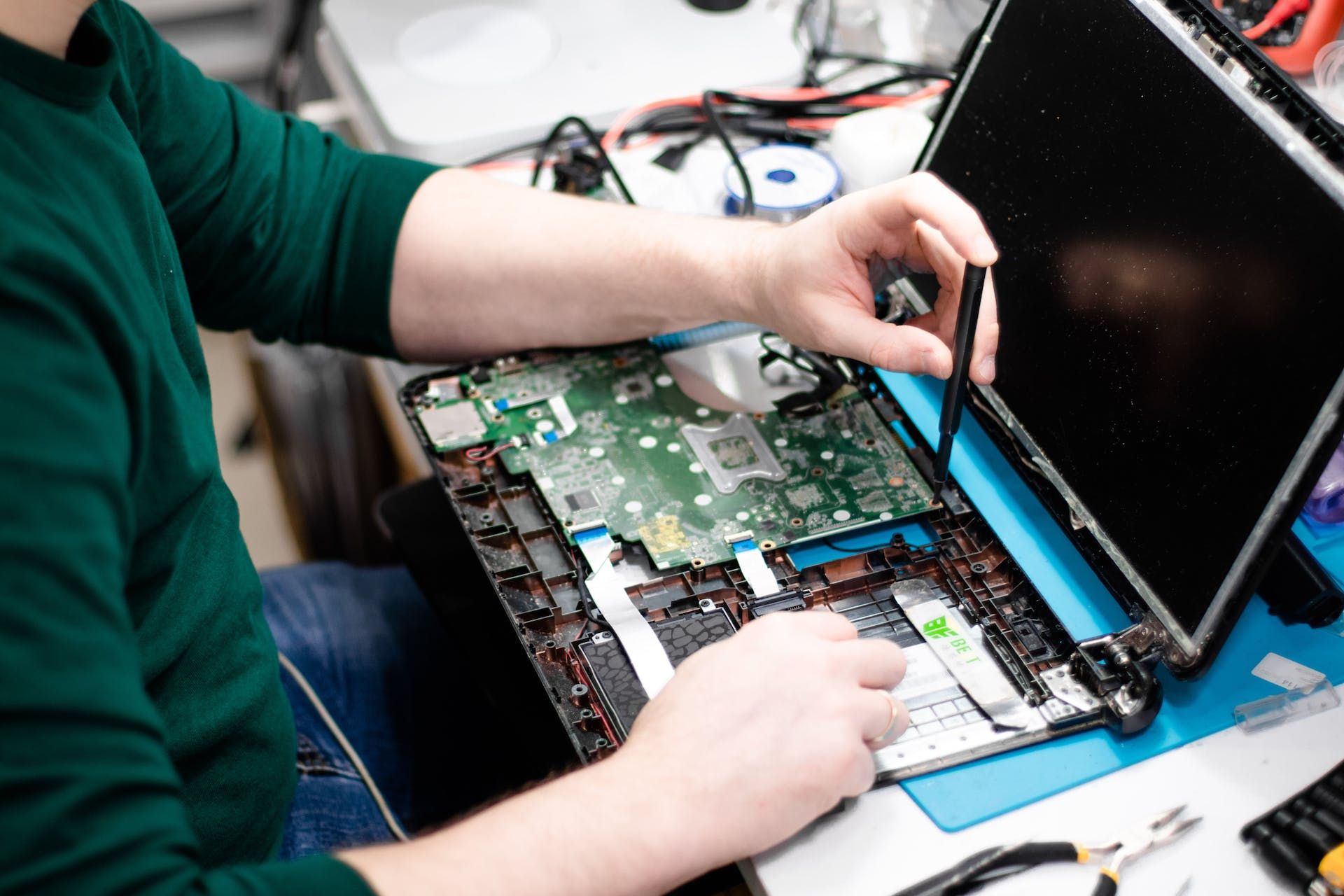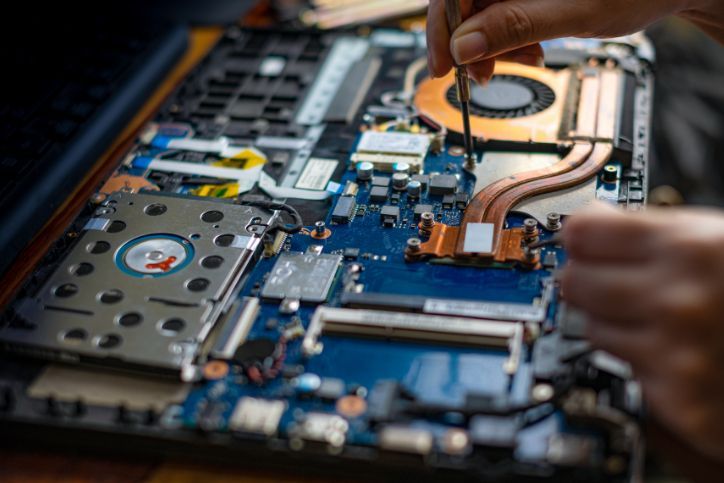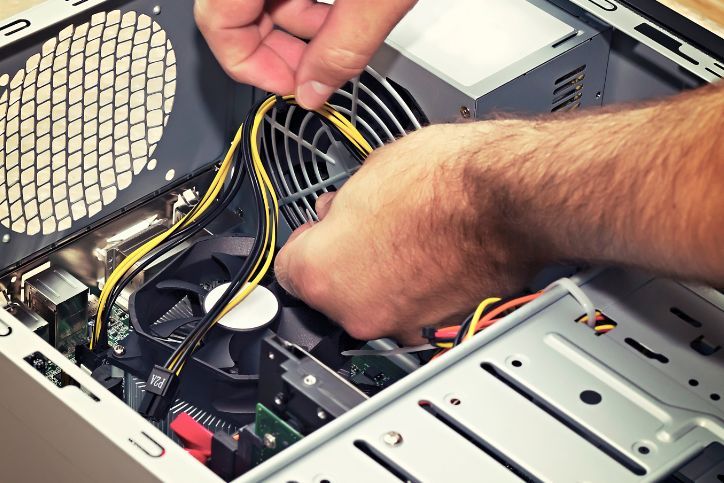Laptop Not Charging? Common Causes and Fixes

Table of Contents
ToggleTroubleshooting Laptop Charging Issues: Geeks 2 You’s Expert Solutions
In today’s fast-paced world, a laptop that doesn’t charge can be a significant inconvenience. Whether you use your laptop for work, study, or leisure, a sudden charging problem can disrupt your routine. Fortunately, Geeks 2 You is here to help you troubleshoot and resolve common laptop charging issues, ensuring you stay powered up and connected when you need it most.
Understanding Laptop Charging Basics
Your laptop’s charging system may seem like a simple process, but it involves several critical components. Before delving into the common causes and solutions for charging issues, let’s explore the fundamental aspects of laptop charging:
1. The Charging Process: How It Works
The process of charging your laptop starts when you plug the charger into a power outlet and connect it to your laptop. This seemingly straightforward action sets in motion a series of intricate electrical processes:
- Electricity Flow: When you plug in your laptop charger, electricity flows from the power outlet through the charger’s power cord. The charger’s function is to convert the alternating current (AC) from the outlet into direct current (DC), which is the type of electricity your laptop’s components can use.
- Battery Charging: The DC electricity produced by the charger enters your laptop and is directed toward the battery. Inside the battery, there are chemical reactions that occur as it stores the incoming electrical energy. This stored energy is crucial because it allows your laptop to operate when it’s not connected to a power source.
- Battery Management: Modern laptops are equipped with sophisticated battery management systems. These systems monitor the battery’s state of charge and health. They ensure that the battery is charged safely and efficiently, preventing overcharging, which can be detrimental to the battery’s lifespan.
- Power Distribution: As your laptop runs on battery power, it draws electricity from the battery, converting it back into AC power for various components like the CPU, display, and other hardware. This process allows your laptop to function smoothly and perform tasks.
2. Battery Health and Its Significance
The health of your laptop’s battery is a crucial factor when it comes to charging. Over time, laptop batteries undergo natural wear and tear, which can impact their capacity to hold a charge. Understanding battery health is essential for diagnosing and addressing charging-related problems:
- Degradation: Laptop batteries degrade gradually as they go through charge and discharge cycles. This degradation results in a reduction in the battery’s overall capacity, meaning it can hold less charge than when it was brand new.
- Capacity Loss: As the battery’s capacity diminishes, you may notice that your laptop doesn’t last as long on a single charge as it used to. This is a common sign of battery wear and indicates that the battery might need replacement.
- Charging Efficiency: A healthy battery charges efficiently, taking in and storing electricity effectively. However, a worn-out battery may struggle to charge properly, leading to issues like slow charging or sudden power loss.
- Charging-Related Problems: Many laptop charging issues are directly related to battery health. A degraded battery can cause problems such as intermittent charging, inability to hold a charge, or sudden power shutdowns.
Common Laptop Charging Issues and Solutions
- Faulty Charger or Adapter: The most straightforward cause of a laptop not charging is a faulty charger or adapter. Inspect the charger for visible damage or frayed cables. If found, replace the charger with a compatible one from Geeks 2 You.
- Loose or Damaged Charging Port: Frequent plugging and unplugging can loosen or damage the charging port. Geeks 2 You can repair or replace the charging port, restoring proper connectivity.
- Battery Health: As mentioned earlier, battery health plays a significant role. If your battery has deteriorated, Geeks 2 You can replace it with a new one, ensuring extended battery life and efficient charging.
- Software or Driver Issues: Sometimes, software glitches or outdated drivers can interfere with charging. Geeks 2 You’s experts can diagnose and resolve software-related problems, optimizing your laptop’s performance.
- Overheating: Excessive heat can damage the laptop’s internal components, including the battery. Geeks 2 You can clean out dust, replace thermal paste, and improve ventilation to prevent overheating.
- BIOS Settings: Incorrect BIOS settings can affect charging behavior. Geeks 2 You can access and configure BIOS settings to ensure proper power management.
- Power Management Settings: Adjusting power management settings in your operating system can optimize charging performance and battery health.
Why Choose Geeks 2 You for Laptop Charging Issues?
When your laptop faces charging problems, you can rely on Geeks 2 You for expert solutions:
- Experience: Our technicians have extensive experience in diagnosing and repairing laptop charging issues, regardless of the make or model.
- Quality Service: We prioritize the satisfaction of our customers and the efficient functioning of your laptop.
- Transparent Assessments: Geeks 2 You provide clear and honest assessments of your laptop’s condition, suggesting appropriate fixes or replacements.
- Convenience: We offer on-site and remote repair services, making it convenient for you to address laptop charging issues without leaving your home or office.
We provide top notch service to repair and replace components of your laptop. Maximize your productivity with a PC RAM upgrade, or let us show you how we can help get the most out of your laptop. Don’t let a laptop not charging disrupt your productivity or leisure time. Contact Geeks 2 You, and our team of experts will swiftly identify and resolve the issue, ensuring your laptop charges efficiently and reliably. Stay connected with Geeks 2 You’s trusted laptop repair services!
Instant Quote
Get A FREE Quote IMMEDIATELY
Other Blogs You May Be Interested In
Categories
Satisfaction Guaranteed
Computer Repair You Can Trust