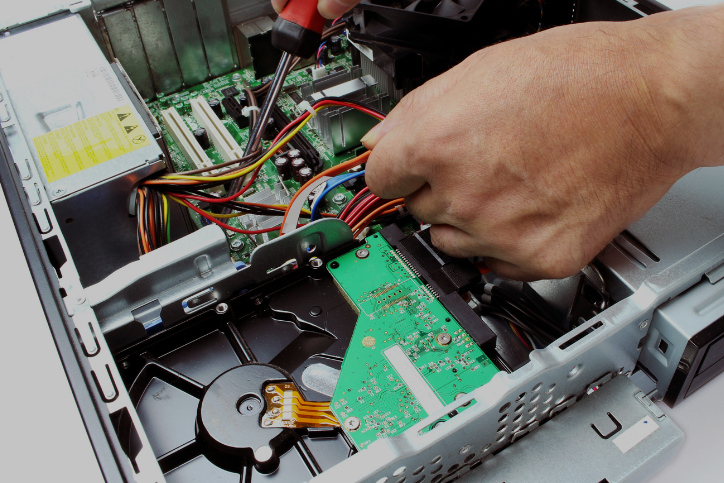Back it Up: Why Protecting Your Data is Essential

On your computer, you have a variety of files. These probably include letters, stories, budgets, financial information, lists of contacts, lists of passwords, music, family videos, and family pictures. These are all things you want to keep, and probably would be distressed if you lost your files. So does it make sense to keep them in only one place, where any single hard drive disaster can easily wipe them out? Let’s take a look at some of the best options for keeping your data safe.
Table of Contents
TogglePhysical Backup
It’s entirely possible to back up your data to a flash drive or an external hard drive. There are, however, a few problems to this approach. First off, external hard drives and flash drives are not intended to be connected to a computer 24/7. So even though you can set a backup schedule in Windows or another program, the more you have your backup media connected to the computer and in use, the more likely the hard drive will fail. Secondly, if you’re only plugging in your physical backup periodically to be backed up, you’re liable to forget to do it entirely. Thirdly, physical backups are still vulnerable to catastrophe. If your house burns down, gets flooded, or gets robbed, the odds are good that your backup will be gone along with your computer. A client of our experienced this firsthand: their office was broken into and their computer stolen, along with their physical, external backup. More on that later.
Fileshare ‘Backup’
You’ve probably heard of OneDrive, or Dropbox, or Google Drive. All of these systems are designed to help their users hold and share files over the internet. While these systems do serve as a sort of backup for all the files in them, they have their own limitations. For instance, unless you pay for them, these services only store between 2 and 15 gigabytes. If you have a lot of photos, you’ll use up that space very quickly. Also, if your computer is struck by ransomware (which usually works by encrypting your files or overwriting them with corrupted data), these file sharing programs will immediately upload the changed files, overwriting the good ones and destroying any semblance of a backup in the process. This is not ideal, and is why we don’t recommend using a filesharing system as your primary backup.
Cloud Backup
Services like Carbonite, BackBlaze, or iDrive work by copying your data to remote servers. These services are often referred to as cloud backup; and due to the misconceptions which flourish among consumers regarding the nature of ‘the cloud’, these services don’t get enough attention. But they are very powerful, and are the best solution for keeping your data safe. The best of these services encrypt your data before sending it through SSL (secure socket layer) to their servers; thus ensuring that even if someone got ahold of your files, they would be unable to view them without the encryption key.
Cloud backups can be scheduled to run when your computer is not in use, thus minimizing the impact they have on your system. Some backup programs, however, have issues with recovering files; they can run slowly or limit your download speed when you’re attempting to restore your files. We here at Geeks 2 You, however, offer a cloud backup solution which is affordable, efficient, and has no download throttling whatsoever in the event you need to recover your data.
Remember that client of ours who had their computer and backup stolen together? Well, fortunately, we had them backed up using our online backup service. We were able to recover the entirety of their important files (in the neighborhood of 120 GB) and get them back up and running the same day.
While your home computer may not need such a fast turnaround, this is a good example of how quickly and efficiently we can recover your data in the event of a catastrophe. So why run the risk of losing data when we can back it all up for you today? Our backup plans are extremely affordable, at $7.50 per month for 50GB of storage and unlimited computers, and offer unparalleled peace of mind. Give us a call to set up your backup today!
Instant Quote
Get A FREE Quote IMMEDIATELY
Other Blogs You May Be Interested In
Categories
Satisfaction Guaranteed
Computer Repair You Can Trust