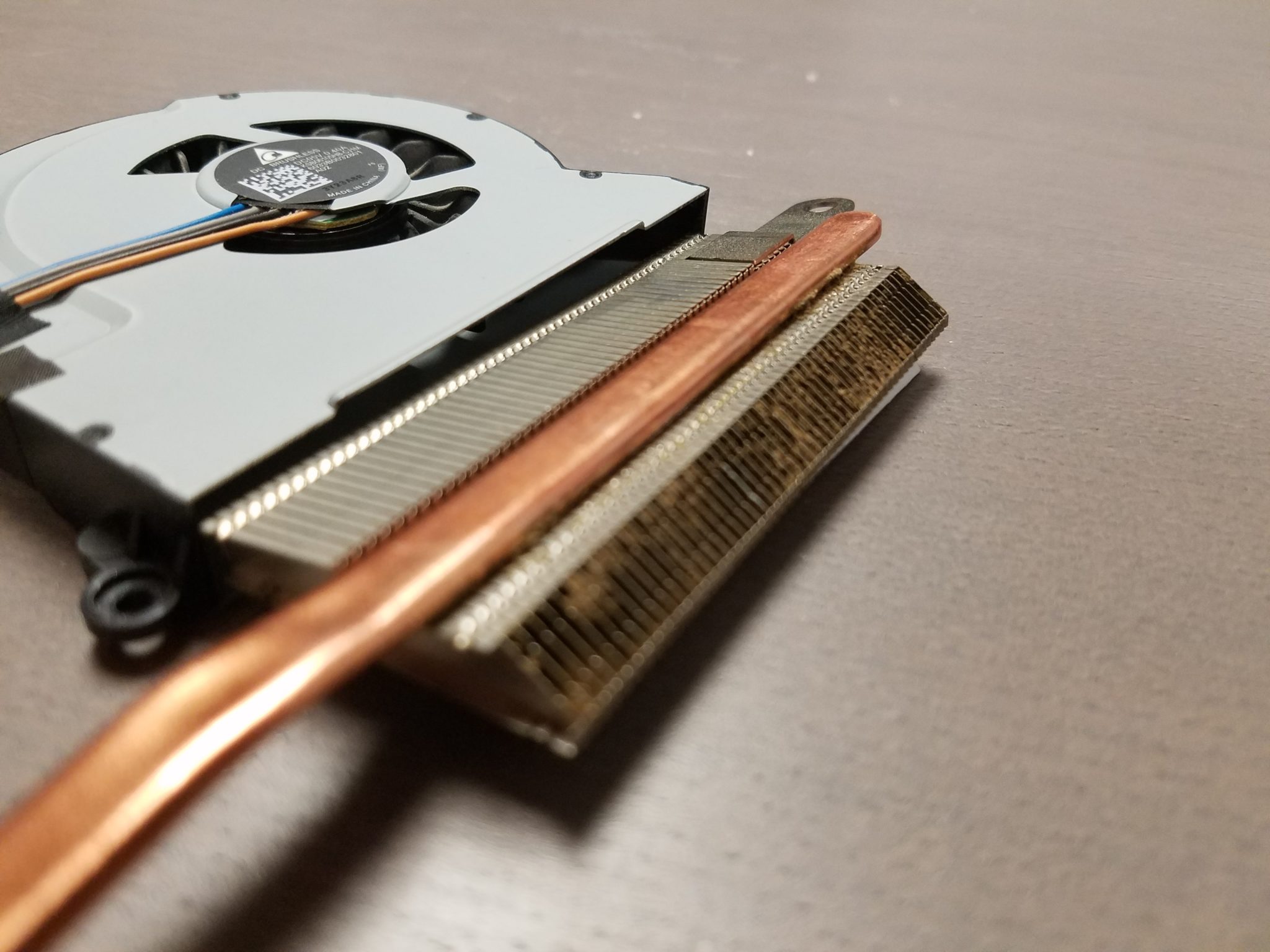What Browser Should I Be Using?

The choice of a web browser, while not the sort of thing most people think about, is very important to your continued safety and the safety of your data while online. It’s also important as regards computer performance and multitasking: if you’re browsing the web while also touching up some family photos and maybe listening to music, you don’t want your web browser using up too many system resources. We’ll run down the features and functionality of each of these browsers and look at which one is the best for everyday use. For each browser we’ll look at compatibility with the best ad blocking extensions, speed, efficiency, and preservation of your browsing data.
Table of Contents
ToggleInternet Explorer

Let’s get this out of the way first. If you’re still using Internet Explorer (IE) for anything other a site you need for work (and yes, there are a few backward sites out there that require IE for one reason or another), you need to get off of it immediately. IE is a mess of bugs, inefficient resource handling, and unpatched vulnerabilities. It’s the absolute worst performing and least safe of all the commonly available browsers, and we strongly recommend abandoning it without a second glance.
Edge

Overall, Edge is better choice than IE, but is the worst choice out of all the major browsers.
Firefox

Chrome
Chrome, developed by Google, is the all-around best browser available. It’s extremely fast, very efficient, is compatible with uBlock Origin, and has the ability to seamlessly synchronize your logins, passwords, extensions, favorites, and browsing history across all your devices. It also handles Gmail, Google’s proprietary mail platform, better than most browsers, and has a wealth of time-saving and security oriented extensions available. The only drawback for Chrome is that it likes to eat lots of computer memory. Still, its stellar performance cannot be denied.
Safari

Hopefully this post has helped you understand your options in the world of web browsers. If you still have questions, or want some assistance in switching to a new web browser, don’t hesitate to give us a call!
Instant Quote
Get A FREE Quote IMMEDIATELY
Other Blogs You May Be Interested In
Categories
Satisfaction Guaranteed
Computer Repair You Can Trust