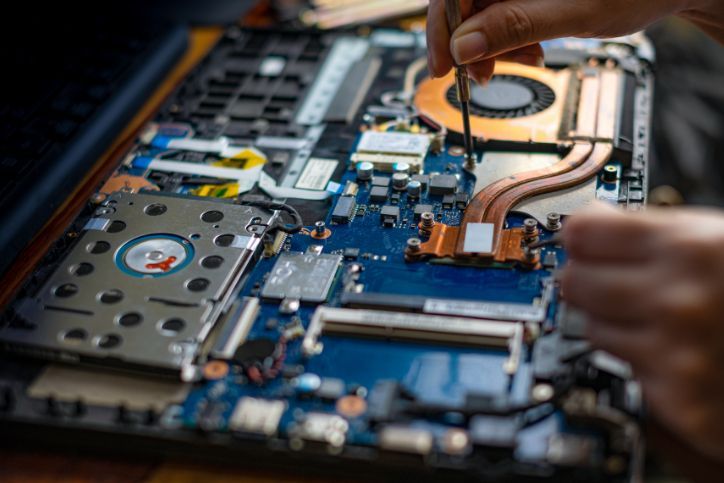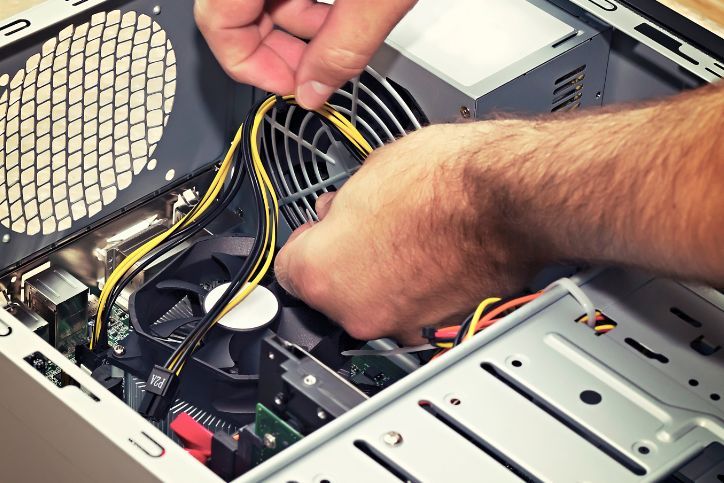Don’t Leave Home Without These Laptop Tips

Do you have an upcoming trip planned? If so, be sure to “pack” your technology too! This doesn’t just mean put it in a bag either. There are a bunch of things you can do to prepare your computer, laptop, or tablet for your upcoming trip. Without doing these things, and you could wind up in a bad spot!
Table of Contents
ToggleBack Up Your Data To The Cloud
The last thing you want to think about on vacation is losing your data. It is a simple as setting up Microsoft OneDrive, Dropbox, or your favorite online backup service. You need to do this so you aren’t exposed to losing your data. It only takes a split second to drop your tablet while you are going through the airport security line, then you would need to hire a computer repair service! It is also incredibly common for thieves to attempt to steal your computer at a vacation resort as well. So be prepared for everything by having your important data backed up. Microsoft OneDrive comes free with Office 365 subscriptions, Dropbox offers 2GB’s of free storage too, and Google Drive is free. Geeks 2 You offers an online backup service for your computer as well!
Pack Your Cords
Don’t forget to pack your charger cables and any HDMI cables you may need! You may find yourself in a hotel room with no good TV channels on, so bring an HDMI cable so you can watch your Hulu/Netflix on your laptop and stream it to the TV. Be sure to bring all your chargers too, nothing worse than a dead laptop or cell phone! If you are traveling to Europe, make sure to bring a power cord converter so you can charge your laptop while traveling.
Download Music/Movies Prior To Traveling
You want to “pack” your laptop with enough movies and music to keep yourself entertained on long flights. So be sure to load up your Netflix downloads while on your home Wifi network. You don’t want to get stuck with roaming charges from having to stream movies on a cruise!
Update Your Antivirus
Be sure your computer antivirus software is 100% up to date. While you travel, scammers and hackers are abound at airports and at hotels. When you join random wifi networks, there are devices called sniffers that are watching and going to make attempts to break into your computer. Keep your antivirus fully updated to stay protected. Be sure to do a virus scan prior to your trip and immediately after your trip.
Password Protection, Lock Screens, and Find My Device
Be sure to password protect your computer and phones, and enable lock screens. This will keep your laptop, tablet and phones safe from cyber attacks and thieves. A bonus tip is to change your lock screen message on your phone, and put in an alternative contact phone number in it. This way if a good samaritan finds your phone or tablet, they know who to call to return the devices back to! Be sure to also enable and turn on the Find My Device on your Apple and Android products. This way you can ping the device and get the GPS coordinates of it in case your laptop or tablet gets lost.
With these tips, you are now ready to have a great vacation! Enjoy and time to relax!
Instant Quote
Get A FREE Quote IMMEDIATELY
Other Blogs You May Be Interested In
Categories
Satisfaction Guaranteed
Computer Repair You Can Trust